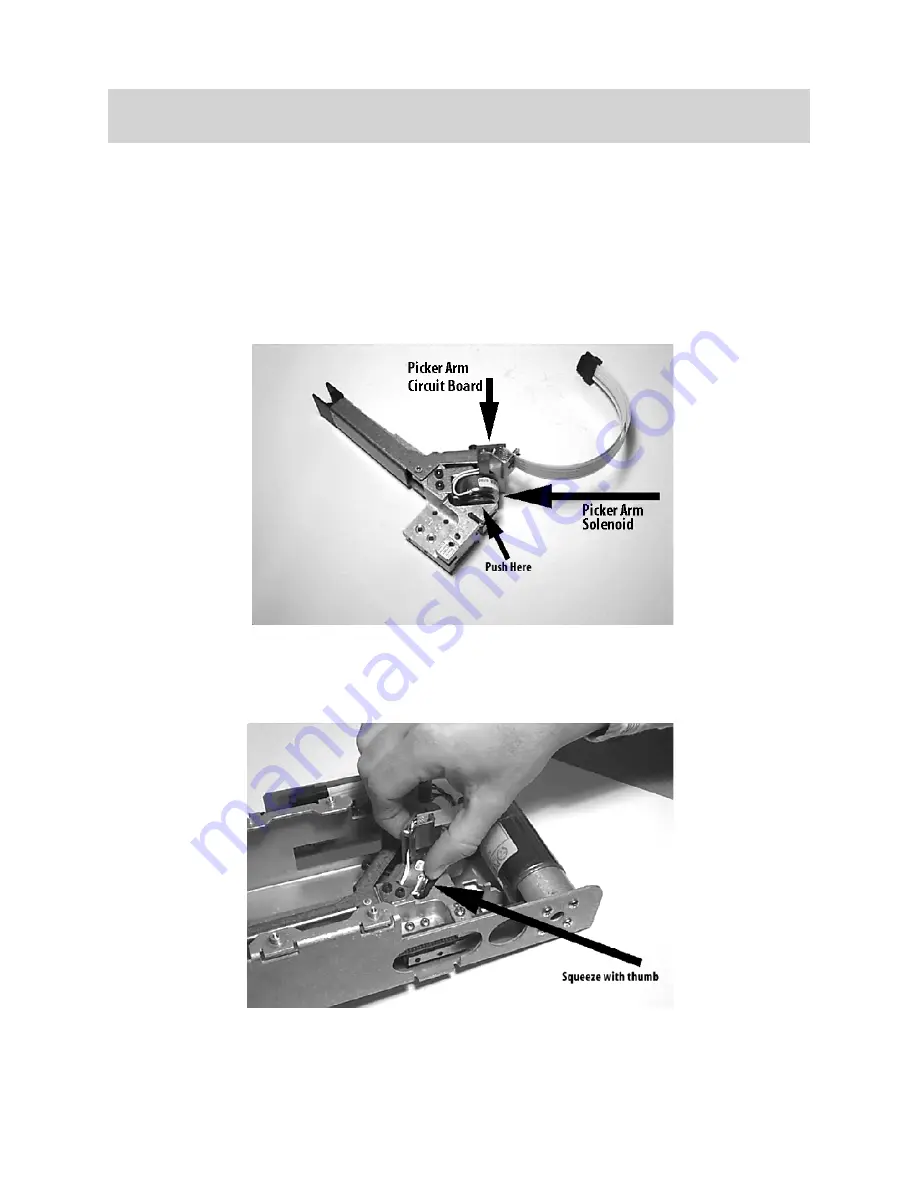
Page 6
Gripper Jaws Replacement Guide for Spectra Logic Libraries
Remove and Replace the Gripper Jaws
Unlock the picker arm and extend it out the side of the library
1. Rotate the picker arm assembly so that the picker arm points to the cut-away section of the library. The
cut-away section is on the right side of the library if you are facing the front of the library.
2. Place your index finger on the picker arm circuit board and your thumb on the solenoid back plate and
squeeze. This unlocks the picker arm. See Figure 6 for the location of these parts and Figure 7 and for
the position of your thumb an index finger.
3. Push the picker arm forward as far as it will go so that it extends out of the opening in the side of the
library, Figure 8, page 7.
Figure 6: The picker arm solenoid and the picker arm circuit board.
The picker arm is shown removed from the picker arm assembly for clarity.
Figure 7: Positions of the thumb and index finger to unlock the picker arm and push it forward.
Picker arm assembly is shown removed from the library for clarity. (Barcode reader not installed.)
Summary of Contents for 90841625
Page 10: ......




























