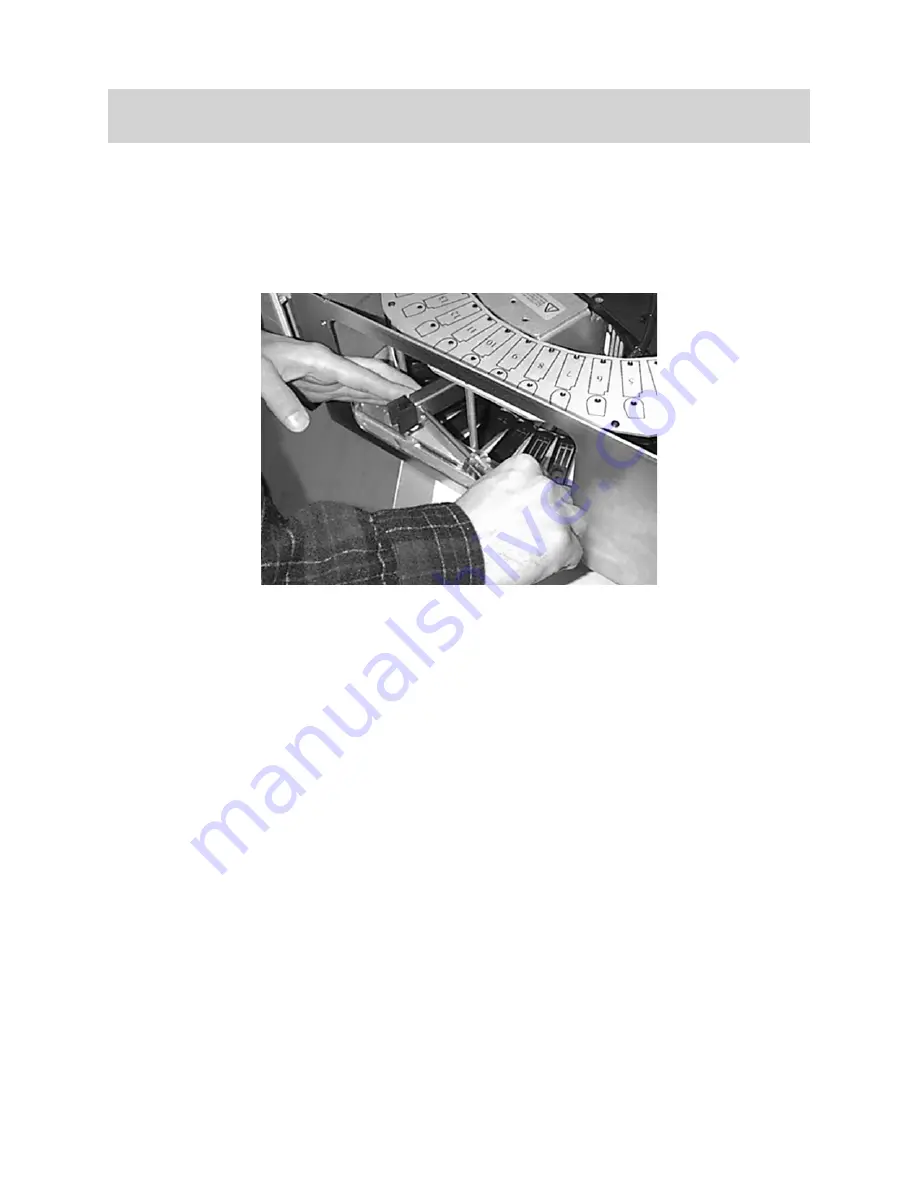
Gripper Jaws Replacement Guide for Spectra Logic Libraries
Page 7
Remove and Replace the Gripper Jaws
Remove and replace the gripper jaws
Alert:
The two gripper jaws on the picker arm are different. Remove and replace one jaw at a time to
avoid confusing the parts. However, Figure 9 on page 8 shows the gripper jaws, their locations
and the part numbers for each jaw for the 4mm and 8mm libraries.
1. Use the #1 phillips screwdriver to remove the two phillips screws that hold the gripper jaw to the picker
arm. See Figure 8.
2. Install the new gripper jaw on the picker arm.
3. Remove and replace the other gripper jaw.
4. Return the picker arm to its home and locked position.
Figure 8: Picker arm fully extended out of the library.
Remove the gripper jaws from the picker arm.
Summary of Contents for 90841625
Page 10: ......



























