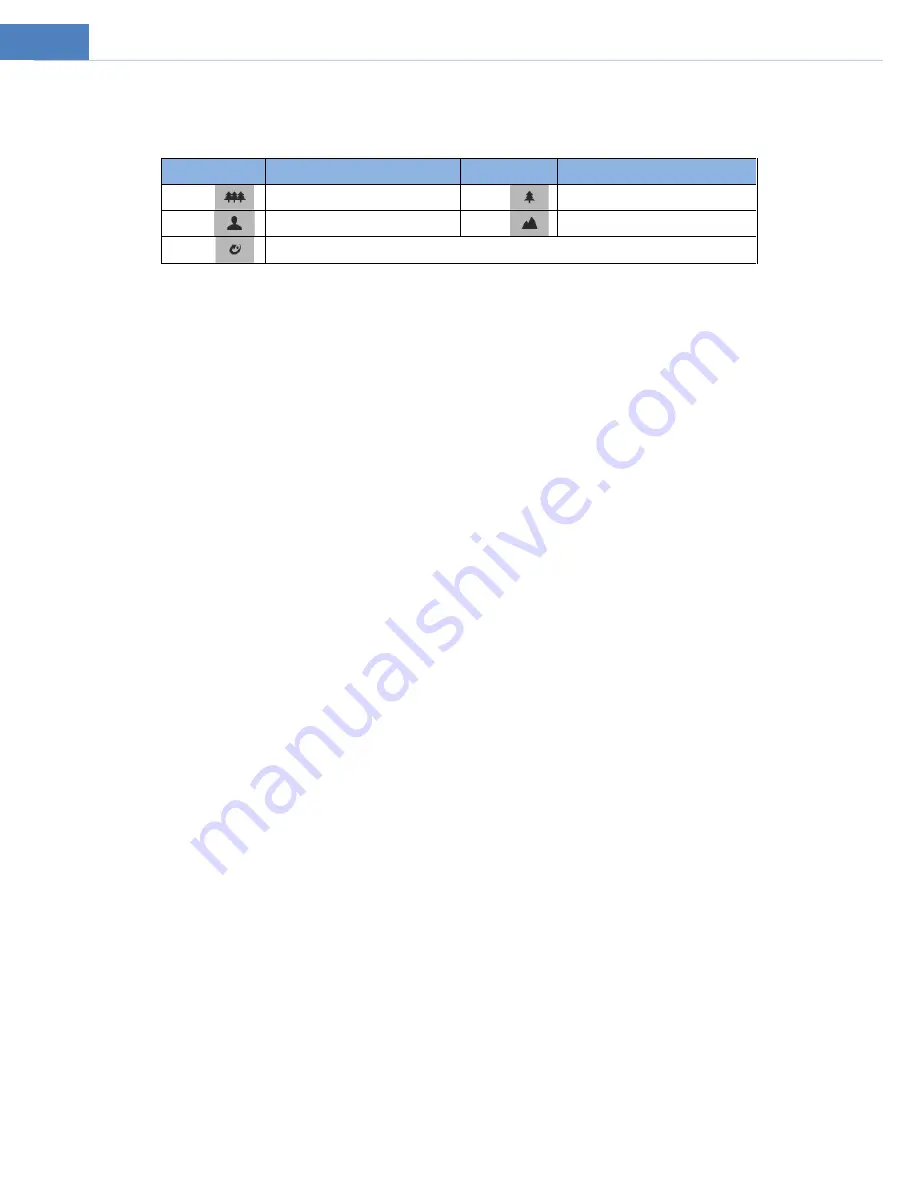
5
Click the zoom/focus control button to show the control panel. The descriptions of the control panel are as follows:
Icon
Description
Icon
Description
Zoom -
Zoom +
Focus -
Focus +
One key focus (used when image is out of focus after manual adjustment)