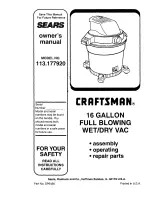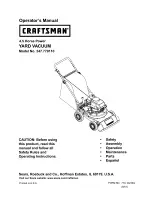12
AUTOMATIC CHARGING
When the vacuum is in standby mode, press the “ “ button two
times and the indicator light will flash. This means that the smart
robot vacuum cleaner is in automatic charging mode.
Manual mode
(Ref/SKU: 6402S BAAMBA GYRO 4.0)
AUTOMATIC CLEANING
Briefly press the button “
CLEAN
“. The indicator light will turn red
(standby mode). By pressing the button again, the indicator
light will go back to green and the vacuum will start to clean
automatically.
AUTOMATIC CHARGING
When the vacuum is in standby mode, press the “
CLEAN
“. button two
times. The indicator light will turn green and it will start to flash,
ths means that the smart robot vacuum cleaner has gone into
automatic charging mode.
INDICATOR LIGHT OPERATING GUIDE
(Ref/SKU: 6401N BAAMBA)
No.
State
Display
Operation
1
Power off
"POWER" and "HOME"
light turned off
Press ""POWER"" for 4 seconds to
turn the device off.
2. In sleep mode, if the state of the
battery is low or the elapsed time is
greater than 8 hours, the robot will
turn off.
2
Power on
"POWER" and "HOME"
light turned on
Press "POWER" briefly to go into
standby mode.
3
Cleaning
"POWER" light on
Press "POWER" briefly to go into self-
cleaning mode.
4
Recharge
"HOME" Flashing blue
Press "HOME" briefly to go into
charging mode.
5
Charging
"HOME" Flashing blue
Summary of Contents for BAAMBA
Page 1: ...Robot Vacuum Cleaner BAAMBA BAAMBA GYRO 4 0 USER GUIDE ...
Page 29: ...29 EN ...
Page 30: ...spc universe com SPC 18 07 1c ...