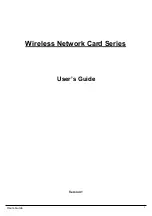4. Click the right button of mouse on My Computer
Manage
Device Manager.
Check whether it has WLAN adapter in one of the sockets or not. If you find Wireless
ComboCard in one of the sockets, it means the card is detected properly.
If you cannot find this card on device manager, please click the Action
Scan for hardware
changes for research again. If this card is shown with yellow exclamation mark, please remove it
and click the Action
Scan for hardware changes for research this hardware again for proper
hardware installation.
5. Click Start
Settings
Network Connections or right click mouse on the My Network
Places
(Network Neighborhood) for TCP/IP setting.