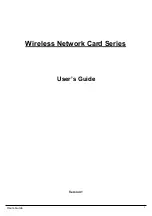Once your system detected the driver, Microsoft will show a warning message as below.
Click “ Continue Anyway ” for next step.
After copy the file to your system, then the setup is finish.
3. Insert your wireless network card into your computer.
Note: If the wireless network card is PCI interface, then you should shut down your computer first
and power on your computer after you complete the card insertion.
User’s Guide
10