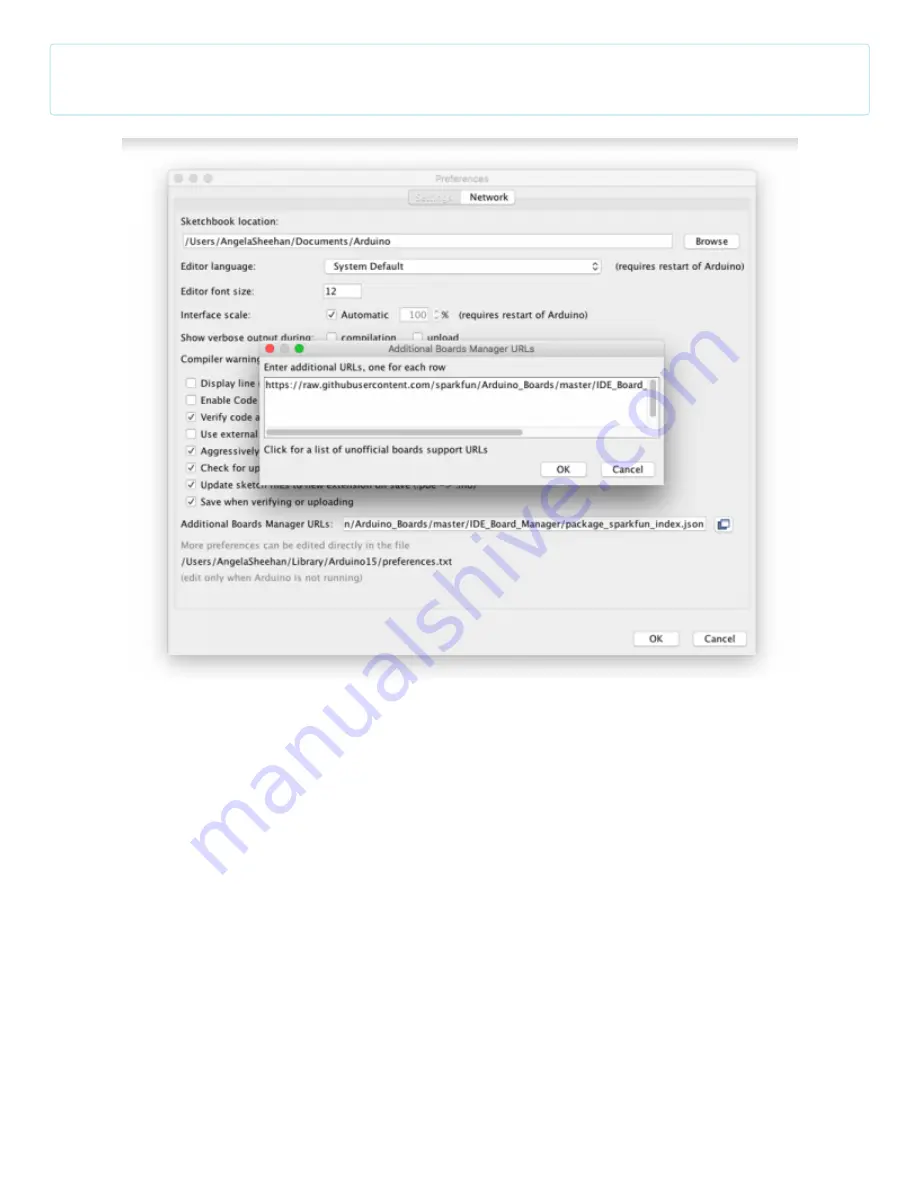
1/22/2018
LilyPad ProtoSnap Plus Hookup Guide - learn.sparkfun.com
https://learn.sparkfun.com/tutorials/lilypad-protosnap-plus-hookup-guide?_ga=2.234157401.659504291.1516640116-204410570.1509632255
9/23
No room? If there is already a URL in the box, click the button to the right of the box. This will open a window
allowing you to paste the URL onto a new line.
When you’re done, click the “OK” button.
2. Install SparkFun AVR Boards
Next, you’ll add the LilyPad USB Plus through Arduino’s Boards Manager Menu. Open the Boards Manager by
choosing Tools > Board > Boards Manager…(The Boards Manager option is at the very top of the list of boards;
you may need to scroll up to see it.)























