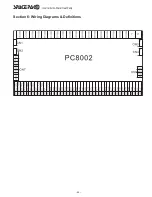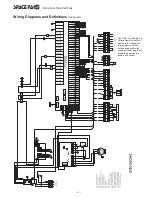– 24 –
Inverter Air-to-Water Heat Pump
Return
Return
System Parameter Upload
Press ‘YES’ on the display to start the system parameter uploading. During the operation, the control display will read ‘Uploading…’
in a red frame and all the buttons and functions will be disabled until the upload is completed. If the upload is succeed, the display
will read ‘Succeed’ in a frame, if not, the display will read ‘Failed’ in a frame.
Summary of Contents for SIM-036
Page 4: ... 4 Inverter Air to Water Heat Pump Specification Unit Dimensions inch SIM 036 SIM 060 ...
Page 29: ... 29 Inverter Air to Water Heat Pump Section 6 Wiring Diagrams Definitions ...
Page 44: ... 44 Inverter Air to Water Heat Pump Troubleshooting Chart Possible Cause Possible Solution ...