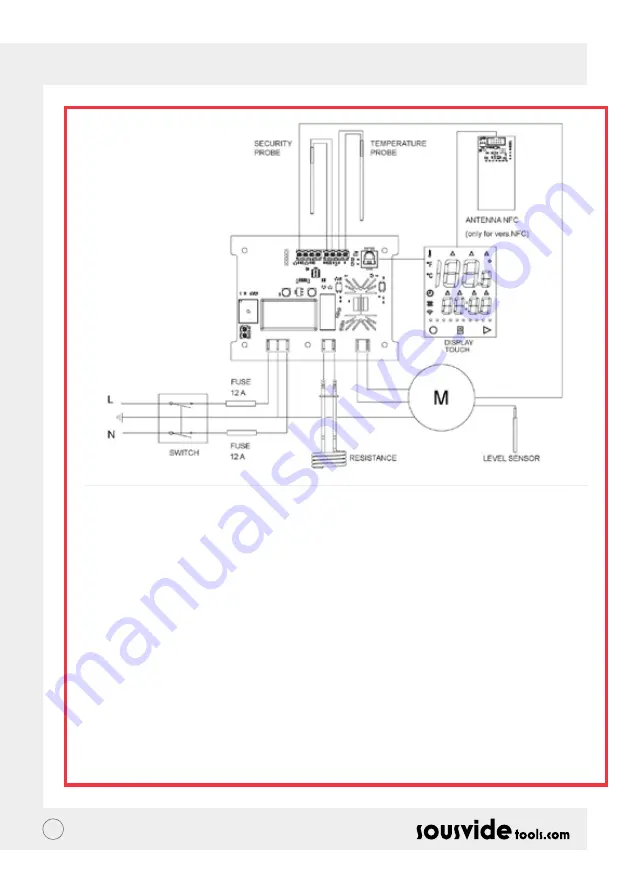
7
Fig. no 6
WIRING DIAGRAM
USING THE MACHINE
It is good practice to first load the bags containing the product to be cooked and only then complete filling of
the tank with water, so as to avoid exceeding the maximum allowed level.
Fill the water to no more than the maximum level, and add some vinegar to prevent scale and deposits building
up, to the amount of 1/2 cup per 40 litres of water.
Change the water in the tank at least once a day to prevent deposits, algae etc. forming inside it. The bags must
be completely immersed in the water.
The bags should not occupy more than 30% of the tank's capacity, to ensure there is sufficient water to deliver
heat uniformly to the product. Take care that the bags do not prevent proper circulation of the water and
hence even cooking.
Always use the cooking lid.
Check the water level regularly, since it can evaporate very quickly. If the water falls below the minimum level,
the machine will emit a few beeps and an error message (H2o low) will appear on the display.
Once the cycle has completed, turn the machine off with the STOP button on the display.
Set the master switch (on the side of the machine) to OFF, pull the plug out of the power socket, remove the
machine from the tank, dry it and empty the tank, otherwise the machine will emit a few beeps and an error
message (Rem H2o) will appear on the display.






























