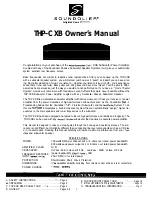Before considering service for the THP-CXB, please review these ttvubleshooting suggestions:
No sound. Power light is not lit.
1.
Is the
THP-CXB plugged into a live AC wall socket ?
2. Is the power switch ON ?
3. Has the THP-CXB overheated and shut off temporarily ?
No sound from either set of speakers.
1. Are the other audio/video components turned ON ?
2. Is the receiver or preamp set to the appropriate input and is that sound source playing ?
Do you have an unconnected tape monitor selected ?
4. Is the
correctly connected to the receiver, preamplifier or integrated amplifier ?
Sound comes from the main speakers but not the Subwoofer.
1. Is the
VOLUME control turned up.
2. Is the subwoofer correctly connected to the round binding posts on the THP-CXB ?
3. Check the speaker connections for small strands of wire touching both terminals.
4. Make sure that the subwoofer is working properly. A quick way to test this is to momentarily connect your subwoofer
directly to the main output of your receiver or power amplifier. It won’t sound very good, but will determine whether
the subwoofer and speaker cables are functional. The subwoofer will not be harmed.
Sound comes from the
but not the main speakers.
1. If you have used either version of
Hook-up Method A check the connections between TO SPEAKERS on the back
of the THP-CXB and the main or satellite speakers.
2. If
l
l
have used any of the three versions of “Hook-up Method 5”
confirm that the power amplifier is turned ON
check the RCA patch cord connections between LINE OUT on the THP-CXB and INPUTS on the power amplifier
check the speaker wire connections between the power amplifier and main or satellite speakers
Bass
is
or weak
1. Check the speaker wire polarity between the
and the subwoofer.
2. Refer to Item 13 in the Safety Instructions for conditions that ALWAYS require service by qualified personnel.
11