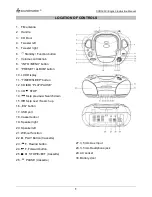SCD5950 / English Instruction Manual
5
CD OPERATION
Playing compact disc (CD-R/RW playback compatible)
Note:
Should skipping of track occur during CD playing try reducing the volume. When CD is
playing do not open CD door.
Pull up the CD door. Put a CD disc into CD Compartment and close the door. Press the
“FUNCTION”
button
to “CD” position. LCD display shows “CD” indicator.
Note:
Ensure CD door is closed properly and locked in place.
The units is reading the CD and starting the playback of the first track.
During playback the track time is shown on the display.
If there has no disc inside, LCD display
will show “
” and go to stop
mode.
If CD door is not closed, LCD display
will show “OPEN”.
Play/Pause mode
1.
When
“PLAY/PAUSE
” button is pressed during CD stop mode,
the first track will be played. The Play Indicator “
” and the track
time will be shown.
2.
For interruption while CD is playing, press
“PLAY/PAUSE”
button
once. The p
lay Indicator “
” and the track time will blink.
To stop CD, press
“STOP”
button once whether CD is in Play or Pause mode. LCD display will
show total track number of the disc again.
Skip and Search mode
1. During play or pause mode, when
or
button is pressed once, it will go to next track or
go back to the beginning of the track.
2. During play mode, when
or
button is pressed and held, it will search the track forward
or backward.
Playback modes
Repeat 1
:
When
“
PRESET/ALBUM
”
button is pressed once, Repeat indicator
“
REP
” will blink on LCD DISPLAY. This single track of music will be
repeated.
Repeat All:
When
“
PRESET/ALBUM
”
button is pressed twice, Repeat indicator
“
REP
” will stop blinking. The whole disc can be played continuously.
Random play mode:
Press the
“
PRESET/ALBUM
” button
repeatedly until
“
RAND
” indicator
shows on LCD DISPLAY, all music in the playing disc will be played in
random order automatically.
To cancel playback functions
Press the
“
PRESET/ALBUM
”
button repeatedly until
“
Rep
”
and
“RAND”
indicators disappears
from LCD display.