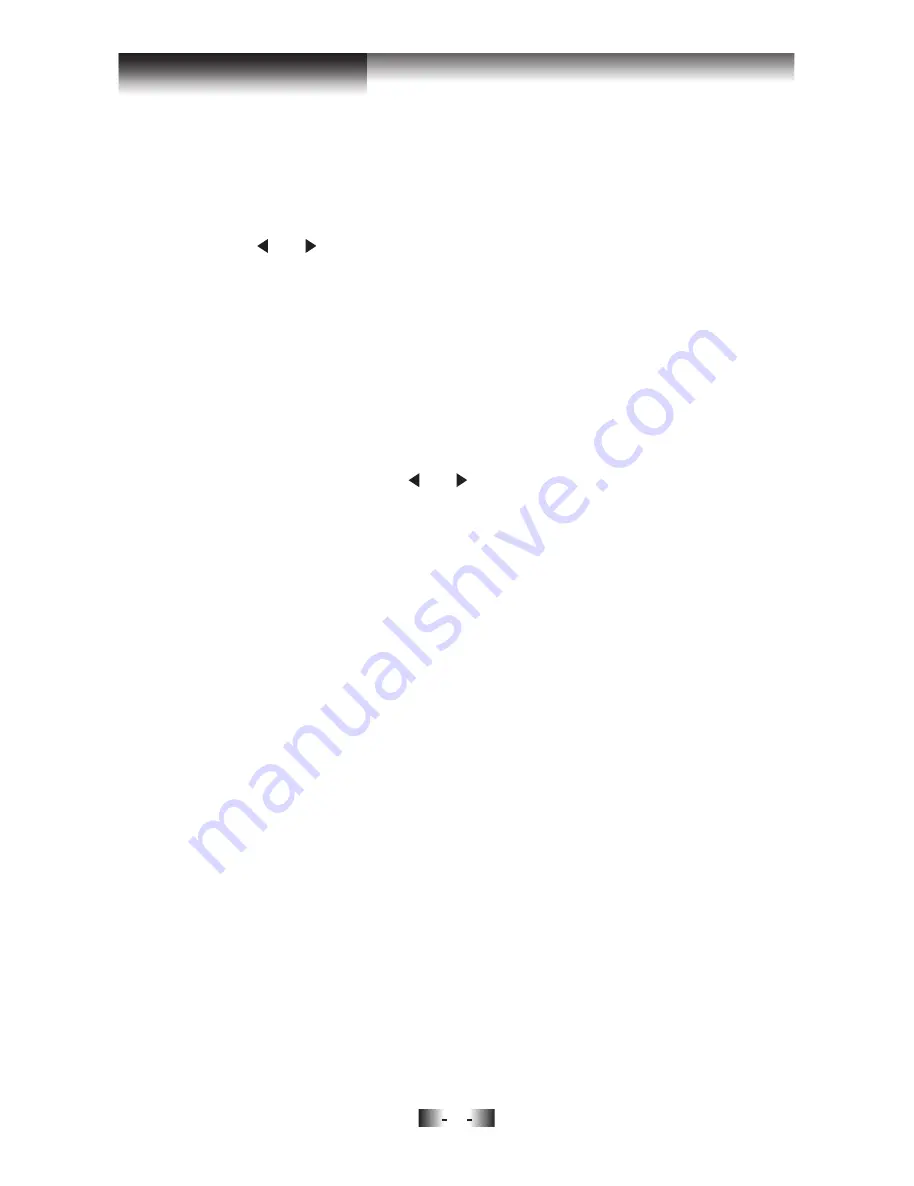
11
Using the FM radio
1. Tune your radio to the station that you want to preset (see Tuning to
a FM station above).
2. Press
‘Preset’
. The bottom line of the display, showing the number of
the preset location will flash.
3. Press the or button to scroll through the numbered preset
locations (1-10). Press and hold ‘Preset’ for 2 seconds to store the
station to a preset location.
‘PXX Saved’
where
‘XX’
is the number
of the preset location is displayed.
Note:
If there is already an existing FM station stored under a preset, it
will be overwritten when you store a new station.
Tune to an FM preset station
In FM mode:
1. Press
‘Preset’
and use the or button to scroll through the station
presets. Briefly press
‘Preset’
when you see the station that you
would like to listen to. The radio will tune to that station and begin to
play.
Note:
If no FM station has been stored under the preset, the display will
revert to the previously selected station.
FM station information
When listening to a FM station you can change the information that
appears on the bottom line of the display. Available information includes
the station name, detail about the programme and the current time.
Press
‘Info’
repeatedy to move through the display options. (Operation
resembles that of DAB+.)
All manuals and user guides at all-guides.com

















