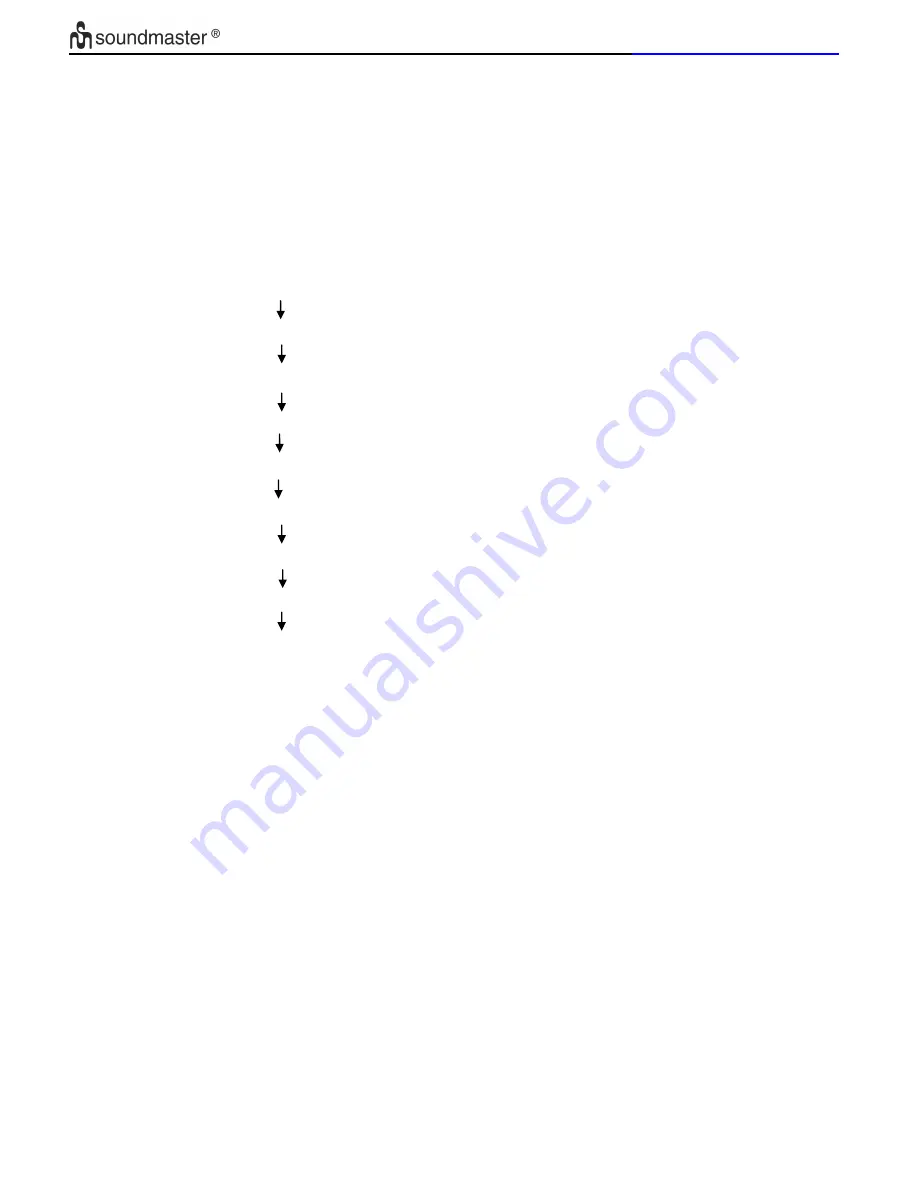
English Instruction Manual
5
2. How to Use
When the unit is powered up first time, the words of “PLEASE WAIT FOR SETTING THANKS” will be rolling
and flashing on LCD display and automatic update time function will start automatically as well as store
stations at the same time. The user can press any keys to terminate automatic setting.
The defaulted date& time is 2014.01.01, 0:00 after the automatic update is canceled.
Alarm defaulted is off and defaulted time is 0:00.
2.1 How to Set Up (Use Remote Control)
Press
【
FUNC
|
SET
】
key to enter into setting mode under standby mode and then press
【
FUNC
|
SET
】
repeatly to enter into all setting modes sequentially.
Auto-running mode with clock display
Set time
Set date
Automatic update on/off setting
Set SDA
Set Dimmer time
Set PPRL
Set 12/24 hours format
Reset
Note: The unit will be exited or inactivated setting mode if no any keys have been pressed for 15 seconds
during setting mode.
2.2 Set Time
Press
【
【
【
【
Func
】
】
】
】
key once into setting time mode under auto-running mode.
Press
【
Vol+
】
key once shortly, minute value increase one time correspondingly.
Press and hold
【
Vol+
】
key to increase time by ten minutes in a fast mode.
Press
【
Vol-
】
key once shortly, minute value decrease one time correspondingly.
Press and hold
【
Vol-
】
key to move back time by ten minutes in a fast mode.
Press
【
Func
】
key once shortly into setting date mode.
2.3 Set Date
Press
【
【
【
【
Func
】
】
】
】
key once into setting date mode under setting time mode.
Press
【
Vol+
】
key once shortly, date value increase one time correspondingly.
Press and hold
【
Vol+
】
key to increase date by ten days in a fast mode.
Press
【
Vol-
】
key once shortly, date value decrease one time correspondingly.
Press and hold
【
Vol-
】
key to decrease date by ten days in a fast mode.
Press
【
Func
】
key once shortly into setting 12/24 hours format mode.
2.4 Set Update On/Off Mode
Press
【
Vol+
】
or
【
Vol-
】
key to select On or Off.
Press
【
Func
】
key once into setting SDA mode.










