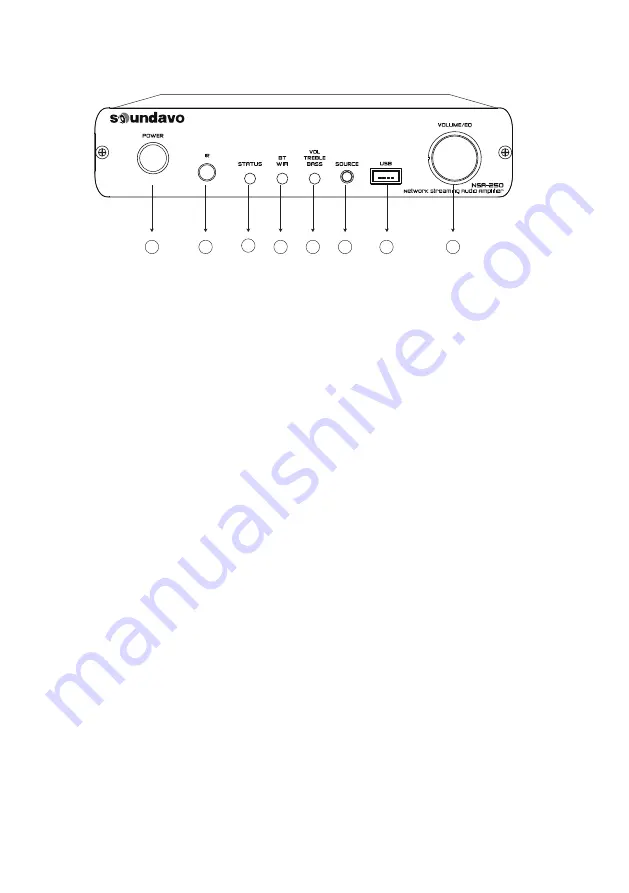
FRONT PANEL
1. POWER SWTICH
2. SOURCE:
Press to select Input Source.
3. Volume/EQ Knob:
Press rotary encoder to
select between Volume (default), Bass and
Treble, momentarily pressing this button and
turn to toggles between those three function
Each step turns changes the mode as
illustrates by the LED color (flashing)
Volume (Red LED): To increase the volume,
rotate the rotary encoder (4) clockwise. To
decrease the volume, rotate the rotary
encoder counter-clockwis
Treble (Yellow LED): To adjust the treble level
from, press and turns the rotary encoder with
flashing YELLOW LED appears, Rotate the
control clockwise to increase or
counter-clockwise to decrease the Treble.
Bass (Blue LED) : To adjust the treble level
from, press and turns the rotary encoder with
flashing BLUE LED appears, Rotate the
control clockwise to increase or
counter-clockwise to decrease the Bass
4. Wi-Fi:
Press SOURCE button to select Wi-Fi
streaming as input, the Wi-Fi LED lights flash,
go to your smart device and open Streaming
1
2
3
4
5
6
7
8
APP. And then following the instruction of
operating from the APP for connecting to the
local Wi-Fi network. The LED will light steady
when Wi-Fi Streaming connected succesfully.
Note:
Please make sure the smart device
connected to the same Wi-Fi network.
5. BT:
Press SOURCE button to select Bluetooth as
input, the BT LED light flash indicates the
amplifier is in pairing mode, go to your smart
device’s Bluetooth setting menu and find the
amplifier in the device list, then connect
Bluetooth between two devices. Once the
devices connected, there is prompt tone from
amplifier to indicate the Bluetooth is connected
and LED lights steady. Using smart device to
disconnect the Bluetooth connection.
6. STATUS:
Lights up while the unit is connected to
the local Wi-Fi network, this LED indicators with
different solid color also shown the NSA-250’s
input source status: Optical (Purple), Aux
(White), WiFi (Green), USB (Light Blue),
Bluetooth (Dark Blue)
7. IR Sensor:
Receives reomte control signals.
8. USB Input:
For connecting a USB storage and
using Streaming APP to play back the music files
4
Summary of Contents for NSA-250
Page 1: ...OWNERS MANUAL NSA 250 2 x 50W Network Streaming Audio Amplifier...
Page 2: ...2...
Page 12: ...12...
Page 13: ...13...
Page 14: ...14...
Page 18: ...18 TROUBLESHOOT...


















