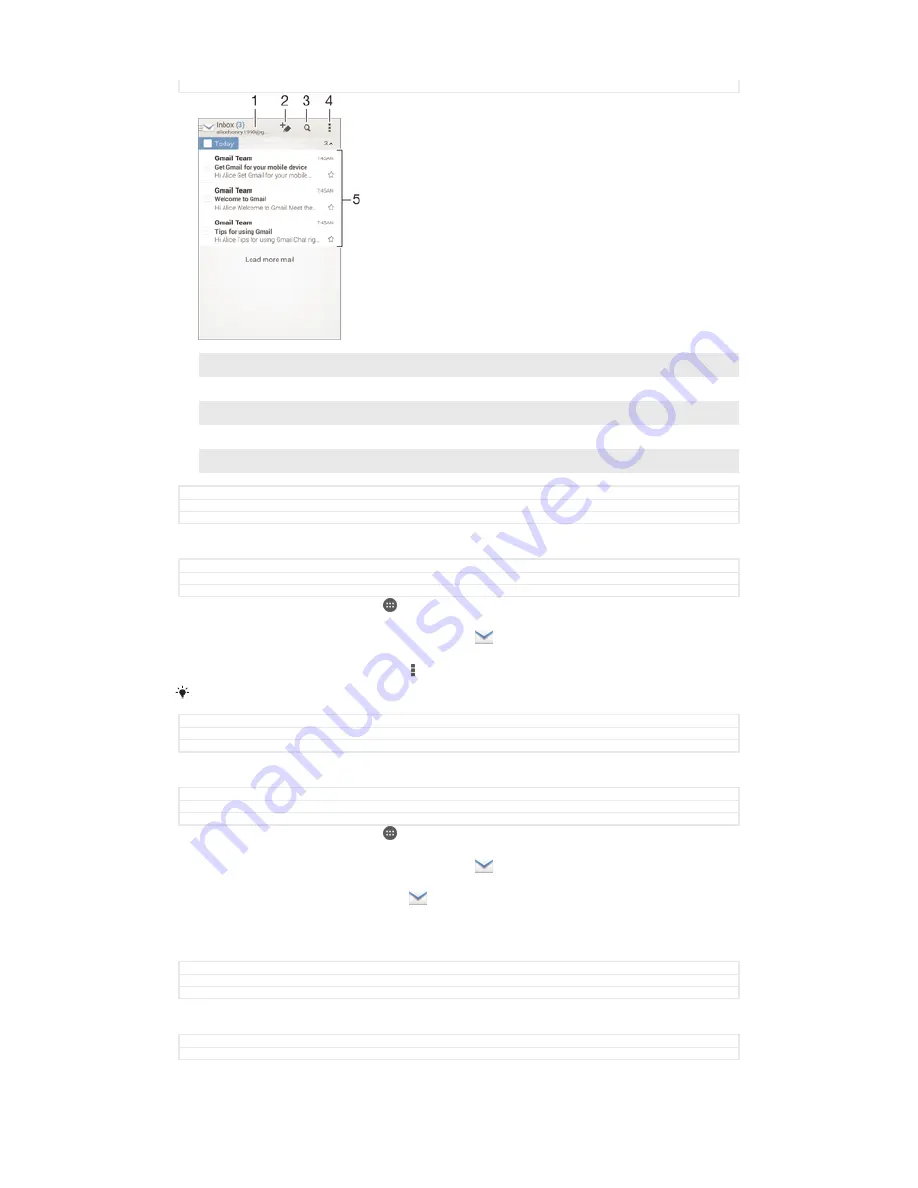
Version
2
1
View a list of all email accounts and recent folders
2
Write a new email message
3
Search for email messages
4
Access settings and options
5
List of email messages
GUID
GUID-40725FF2-04C4-4045-82E9-F3F025010607
Title
Sending and receiving email messages
Version
2
To download new email messages
GUID
GUID-02C2D920-6923-4830-96DE-028806F248A8
Title
To receive email messages
Version
12
1
From your Home screen, tap .
2
Find and tap
.
3
If you are using several email accounts, tap
and select the account that you
want to check, then tap
Inbox
in the drop down menu.
4
To download new messages, tap , then tap
Refresh
.
When the inbox is open, swipe downwards on the screen to refresh the message list.
GUID
GUID-02C2D920-6923-4830-96DE-028806F248A8
Title
To receive email messages
Version
12
To read your email messages
GUID
GUID-FD9F4939-113D-4787-883B-F276208977B9
Title
To read your email messages
Version
7
1
From your Home screen, tap .
2
Find and tap
.
3
If you are using several email accounts, tap
and select the account that you
want to check, then tap
Inbox
in the drop down menu. If you want to check all
your email accounts at once, tap
, then tap
Combined inbox
in the drop
down menu.
4
In the email inbox, scroll up or down and tap the email message that you want
to read.
GUID
GUID-FD9F4939-113D-4787-883B-F276208977B9
Title
To read your email messages
Version
7
To create and send an email message
GUID
GUID-F0395077-1D6B-4C89-99DB-78251B848973
Title
To create and send an email message
97
This is an Internet version of this publication. © Print only for private use.






























