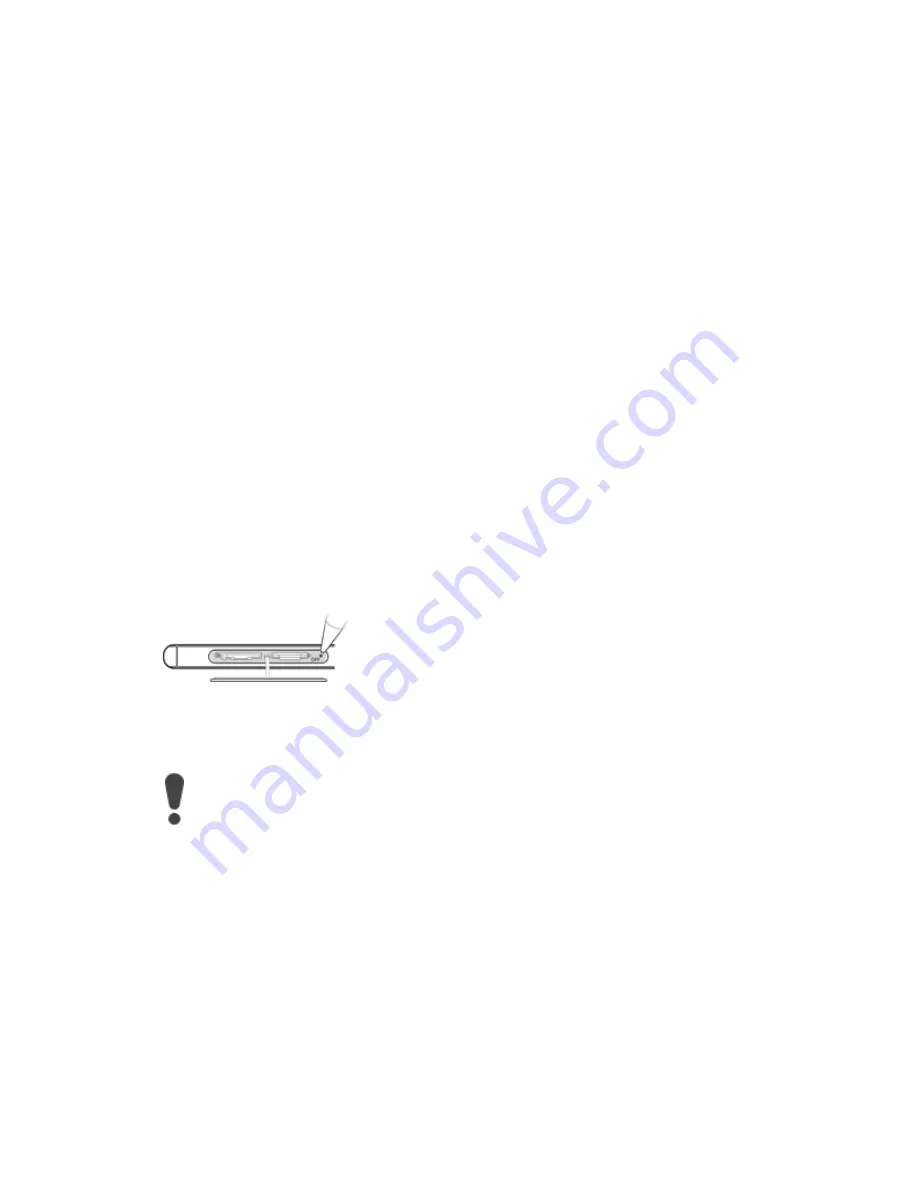
Allow your device enough time to start. Press and hold down the power key until the
device vibrates and then release it. It may take up to 10 seconds before the device
vibrates.
Make sure that your Xperia™ device is charged. If the battery is drained, it may take up
to 30 minutes for your device to respond to the charging. During this time, the screen
remains dark, not showing the charging icon. Also note that it can take up to 4 hours for
a drained battery to charge fully.
If you have trouble charging your Xperia™ device, start by making sure that you are
using an original Sony charger and a USB cable specifically intended for charging your
device. Try to charge the device with a different USB cable connected to the USB port of
a computer. If the device starts to charge, this may be a sign that the charger is not
working properly.
If there is a memory card in your device, remove it and restart the device. If removing
the memory card solves the issue, your SD card may be damaged. In this case you need
to get a replacement SD card for your Xperia™ device.
You can force your device to restart or shut down in situations where it stops
responding or won't restart normally. No settings or personal data get deleted during a
forced restart.
More
To force the device to shut down
1.
Detach the cover of the SIM card and memory card slots.
2.
Using the tip of a pen or a similar object, press the OFF button.
Do not use overly sharp objects that could damage the OFF button.
To turn on the device











