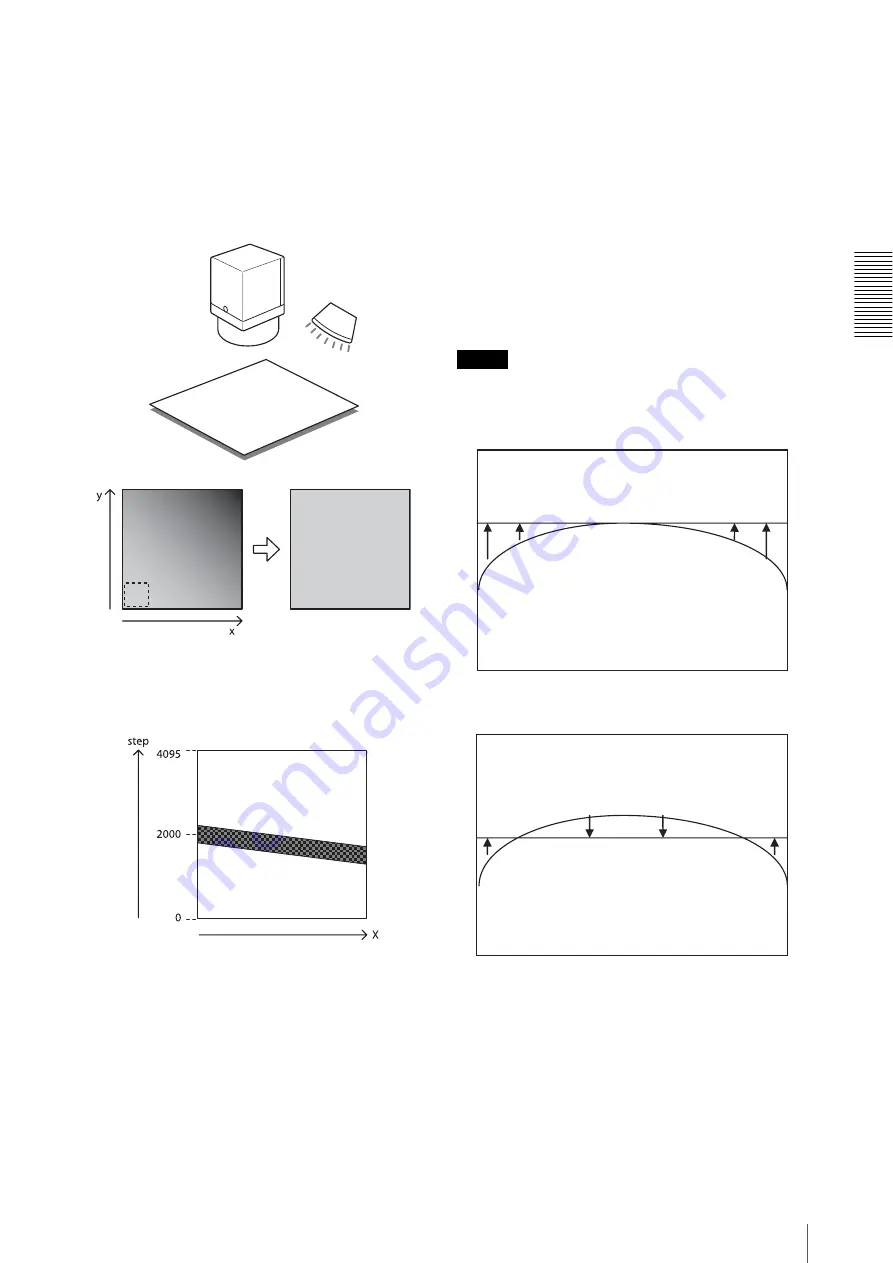
F
unc
tions
Shading Correction
37
Shading detection setup procedure
1
As shown in the figure below, assume an
environment in which the brightness is not uniform
due to an uneven light source. Shading correction
adjusts the brightness levels taking the brightest
level to be the target level.
Fix the lens and lighting conditions.
2
Adjust the exposure time and other parameters so
that the target level is about 50%. On color cameras,
adjust the white balance.
3
Execute shading detection.
>SHADING-DETECTION 1
Read the Status to determine whether the
calculation is finished.
>SHADING-DETECTION
1 (running)
2 (finished)
Return to 0 when finished.
4
Determine the effect of shading correction
>SHADING-CORRECTION 1
>SHADING-PATTERN-LOAD 10 (for XCL-
S600/S600C)
>SHADING-PATTERN-LOAD 6 (for XCL-S900/
S900C)
Parameters 10 and 6 are available only after
detecting an operation, and will not be available
when the power is off.
5
Save the shading data
>SHADING-PATTERN-SAVE 0
6
Readout the saved pattern
>SHADING-PATTERN-LOAD 0
Note
Keep the trigger mode off when doing the shading
detection. Reset the camera once if the shading
correction cannot be finished.
Peak detection mode:
The whole object tends to become brighter.
Average detection mode:
The bright parts of the object may darken.
Camera
Light source
A colorless and uniform
photographic subject
Brightest area
= target level
Correction






























