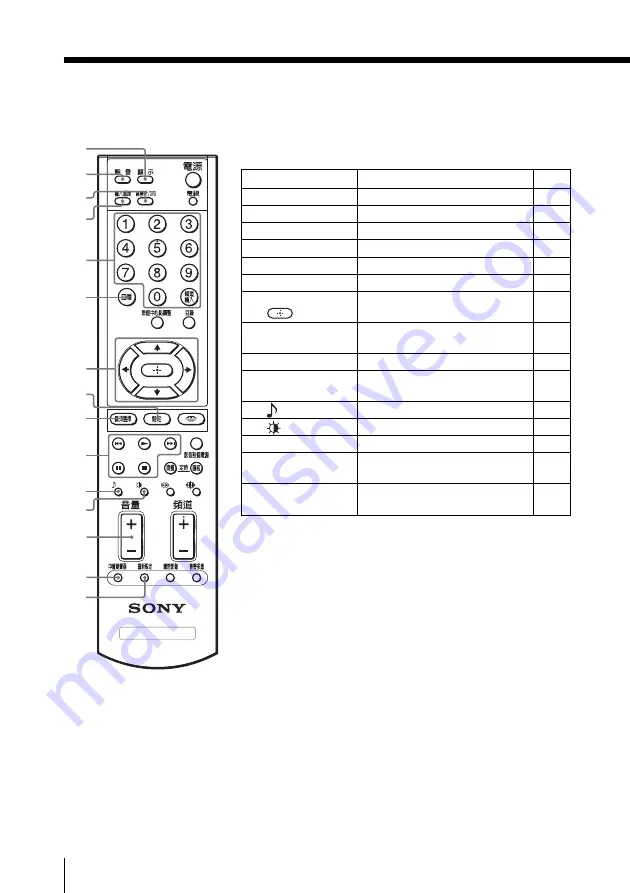
104
Additional Information
Identifying parts and controls (continued)
1
DISPLAY
Display on-screen information.
24
2
MUTING
Mute the sound.
24
3
HD/DVD
Select component input.
24
4
INPUT SELECT
Select TV or video input.
24
5
0 – 9, ENTER
Input numbers.
23
6
JUMP
Jump to previous channel.
24
7
M
/
m
/
<
/
,
Select, adjust and confirm
71
selected items in the menu.
8
DRC-MF
Customize the picture Reality
28
PALETTE
and Clarity levels.
9
DRC-MF MODE
Select DRC-MF mode.
27
q;
.
/
N
/
>
/ Operate optional components.
37
X
/
x
qa
Select sound mode.
26
qs
Select picture mode.
26
qd
VOL
+/–
Adjust volume.
24
qf
CENTER SP
Select TV’s center speaker
39
mode.
qg
RESET
Reset items in the menu to the
70
factory preset values.
TV
DRC-MF
MEMORY STICK
4
5
6
7
8
9
0
qa
qs
qd
qf
3
2
1
qg
Page
Button
Function
Remote control



















