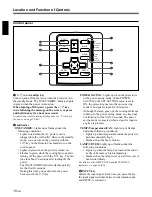21
(EN)
1
After all equipment is connected completely, plug the AC power cord
into the wall outlet.
The ON/STANDBY indicator lights in red and the projector goes into
the standby mode.
2
Press the
I
/
u
key on the Remote Commander or on the control panel.
The ON/STANDBY indicator lights in green.
3
Turn on equipment connected to the projector. Press the INPUT key on
the Remote Commander or on the control panel to select the input
source.
INPUT-A: Selects audio and video signals input from the INPUT-A
connector.
VIDEO:
Selects audio and video signals input from the video/audio
input connector.
(If you connect to both the S VIDEO and VIDEO jacks, the
signal from the S VIDEO jack is selected.)
(Continued)
Projecting
Rear remote control detector
Front remote control detector
ON/STANDBY
indicator
DP key
MENU
ENTER
RESET
INPUT
ON
/STANDBY
LIGHT
DP
VOLUME
I /
u
POWER
SAVING
TEMP
/FAN
LAMP
/COVER
COMMAND
MUTING
I /
u
INPUT
APA
MENU
LASER
V
b
B
v
ENTER
RESET
VOLUME
+
–
R CLICK
PICTURE
AUDIO
ON
OFF
1
2
3
2
3
4
5
Summary of Contents for VPL-SC50E
Page 4: ...4 EN ...
Page 118: ......
Page 119: ......
Page 120: ...Sony Corporation Printed in Japan ...