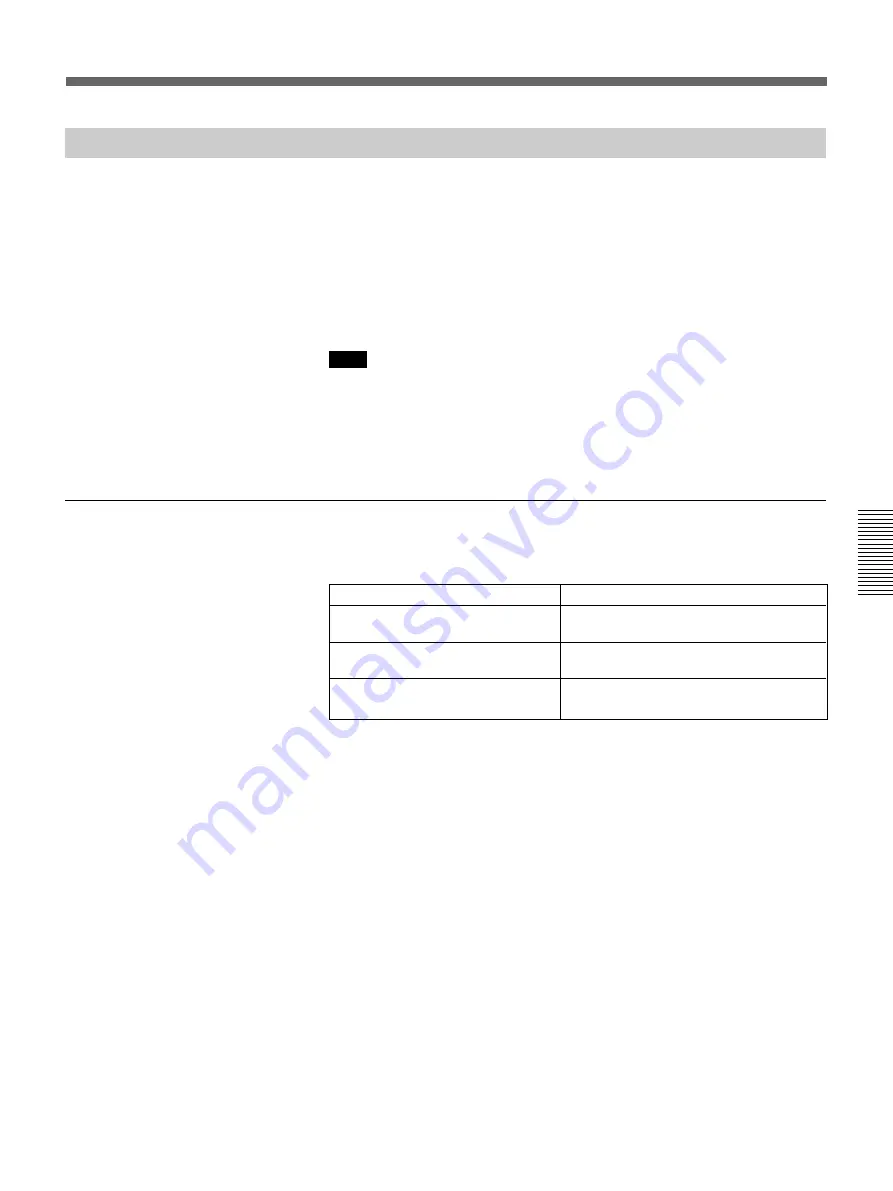
Installation/connection examples
Installation/connection examples
47
(GB)
Confirming the System Construction
After all the connections are complete, confirm that equipment of the
system is properly setup.
1
Connect the AC power cords of all equipment to the AC outlets.
2
Press the SYS SET key on the remote commander or the control panel.
Information on the system construction and the settings of the interface
boards, etc. are automatically confirmed. Then the message disappears.
Note
When you want to use the projector without connecting the switcher after
using the switcher in the system connections, it is necessary to confirm the
system construction again by pressing the SYS SET key after all the
connections are complete. If you press the key, “Master Switcher not
exist” appears, but the system construction is automatically recognized.
When a system error is detected
The following messages are displayed on the screen.
Message
Master Switcher not exist.
Same DEVICE INDEX for Projector
detected.
Same DEVICE INDEX for Switcher
detected.
Remedy
Set the switcher that outputs the signal to
the projector to number 1.
Change either number of the projectors
that have the same number.
Change either number of the switchers
that have the same number.
















































