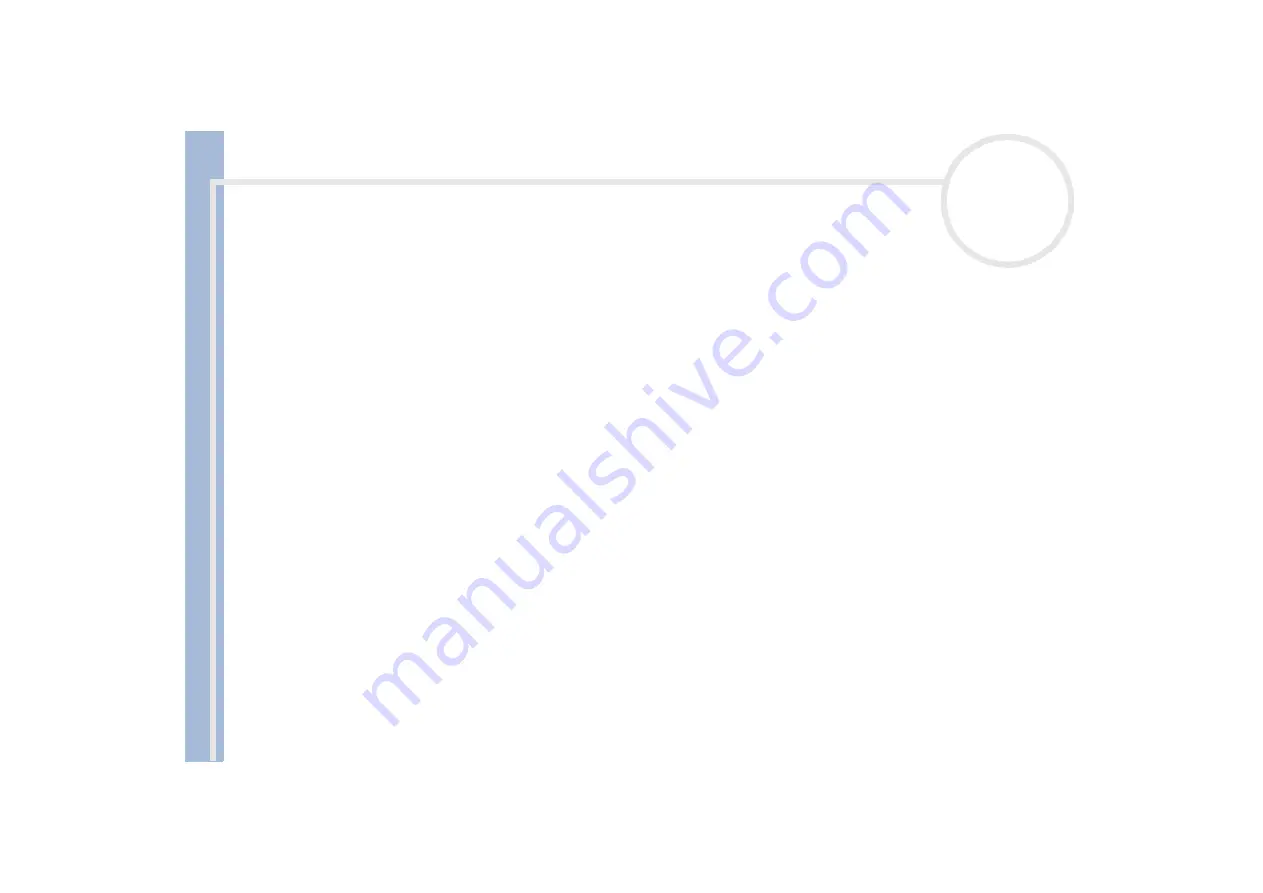
About
t
h
e s
o
ft
w
a
re
on your
Sony
not
e
book
Using the product recovery CD-ROMs
23
Performing a system recovery
Use this option only when your system is seriously damaged, e.g., if Windows
®
does not work any longer, or
your PC behaves abnormally, etc. The system recovery will completely reinstall the originally configured
system on your C: drive. Your D: drive data will not be deleted if you choose to keep the same partition
settings. If you decide to modify the size of your partitions, the existing data on both drives (C: and D:) will
be deleted.
When performing a system recovery, you can opt for a
Standard Recovery
or an
Advanced Recovery
.
When choosing a
Standard Recovery
, you leave the current partition sizes untouched. When choosing an
Advanced Recovery
, you can adapt the partition sizes.
You can only use these product recovery CD-ROMs on the Sony notebook you purchased and not on any other Sony PC or other manufacturer's PC!
The recovery process can last up to sixty minutes.
!
Applying a system recovery means that you will lose all your data stored on your C: drive (and your D: drive if you modify partition settings).
!
Make sure that your computer is connected to AC (not the batteries) before you attempt a system recovery.
!
When the recovery is performed, you must remove the recovery CD-ROM from the drive before restarting the computer. If the CD-ROM is still in the
drive, you will restart a recovery process.







































