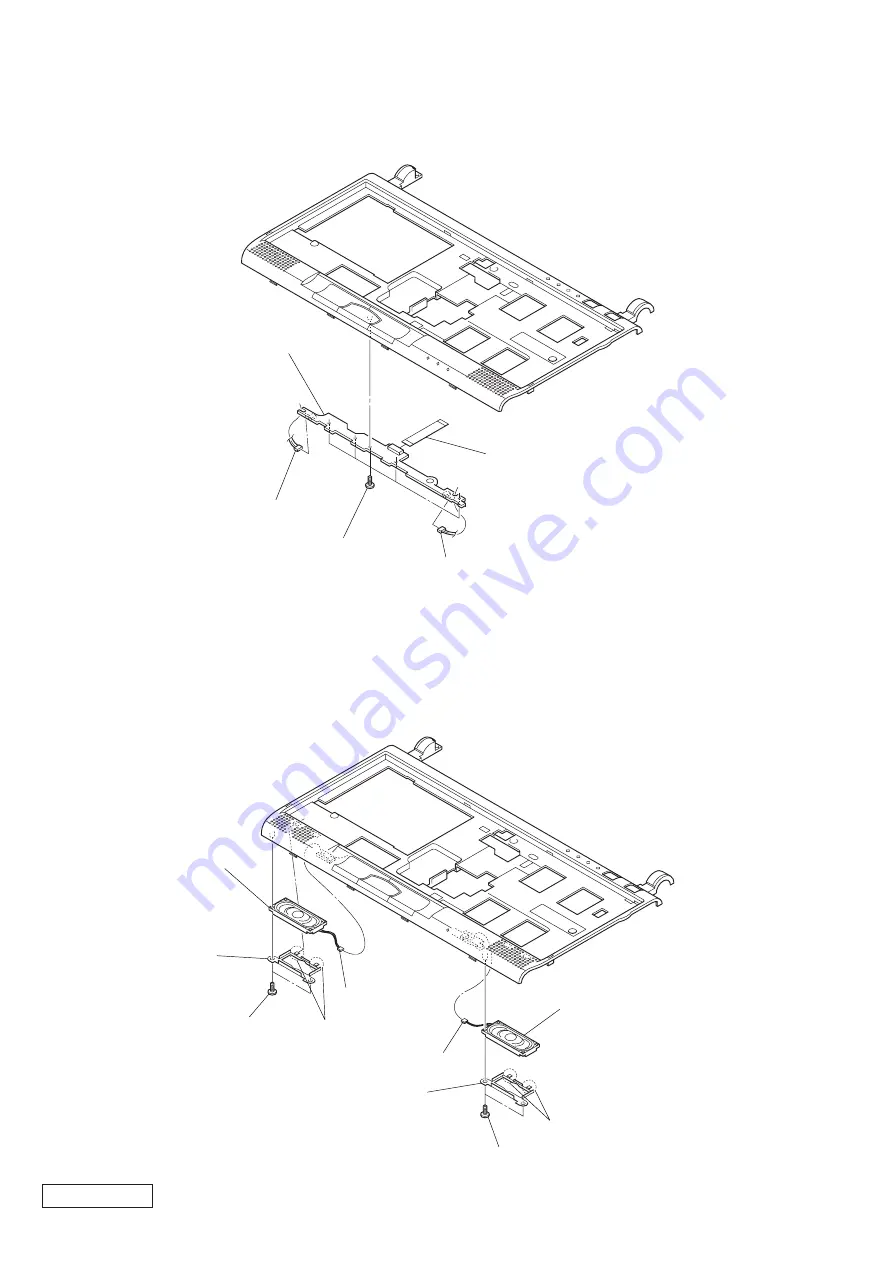
1-4
PCG-C1VN (UC)
Confidential
5. SWX-63 Board
6. Speaker (30X15 With Harness)
SWX-63 Board
2
Harness
2
Harness
1
M2X4
3
FFC (MBX-SWX2)
Speaker
(30X15 With Harness)
Speaker
(30X15 With Harness)
3
Speaker
Retainer
3
Speaker
Retainer
1
M2X4
4
Harness
4
Harness
1
M2X4
2
Claw
2
Claw

















