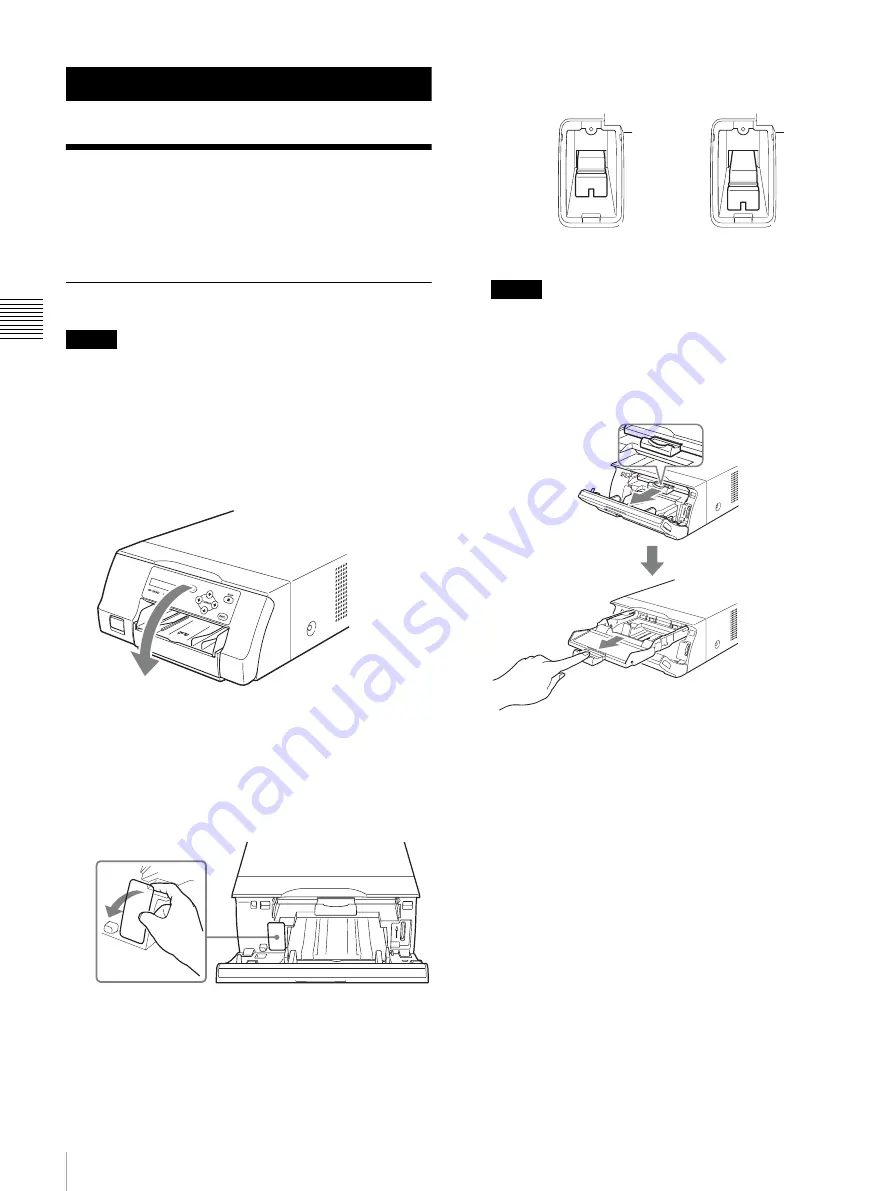
12
Before Printing
O
per
a
tio
n
Operation
Before Printing
Once the printer is connected to the computer (page 10),
you must load the paper and the ink ribbon as described
below before you can actually begin printing.
Loading the Ink Ribbon
Note
When using the printer for the first time, the thermal head
may be set to its transport position. Be sure to turn on the
printer and release the head from its transport position
before removing the ribbon tray.
Do not open the ribbon door panel if “WAIT” appears on
the LCD display.
1
Open the ribbon door panel.
2
Switch the position of the media switch lever
according to the type of ink ribbon being used.
When using the printer for the first time or when
changing the type of ink ribbon to use, perform the
following to switch the position of the media switch
lever.
1
Remove the cover.
2
Switch the position of the media switch lever.
3
Replace the cover.
Note
Print quality may be adversely affected if the media
switch lever is not properly positioned. Make sure that
it is set either all the way in or all the way out,
depending on the ribbon type.
3
Pull the ribbon tray straight out of the printer.
UPC-21S/UPC-21L: In
UPC-24SA/UPC-24LA: Out
Summary of Contents for UPD25MD
Page 30: ...Sony Corporation ...



























