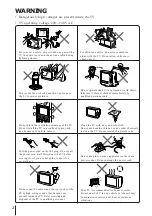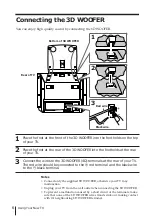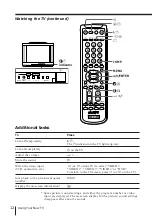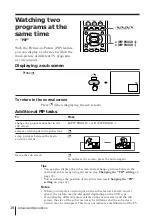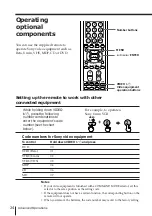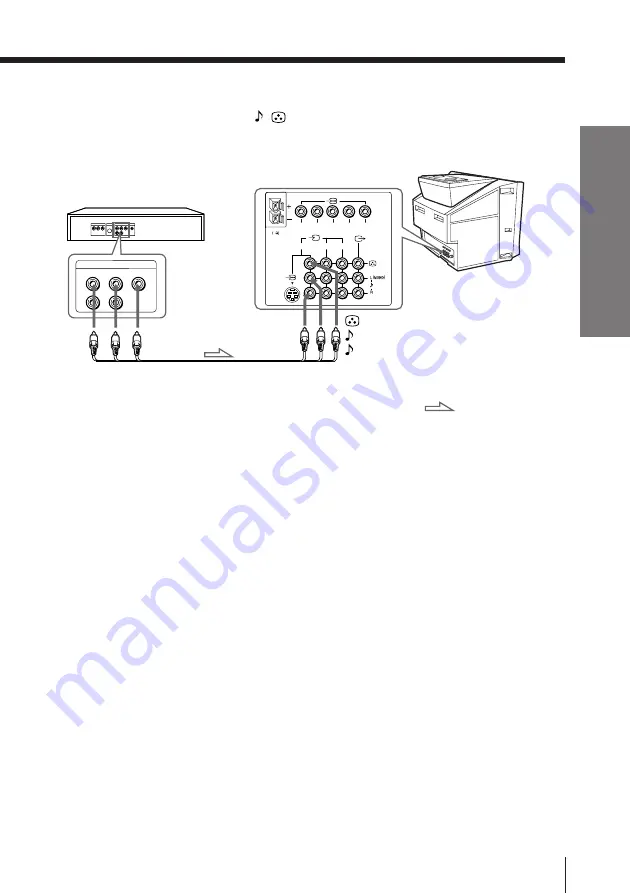
9
Using Your New TV
Using Y
our New TV
1
2
3
R
L
Y
C
B
C
R
WOOFER
4
VIDEO
R-AUDIO-L
LINE OUT
Connecting a DVD player to
t
(video input)
Connect
t
1, 2, or 3 (video input) /
(audio/video) connectors on your TV to LINE
OUT on your DVD player.
DVD player
(yellow)
-L (MONO) (white)
-R (red)
To
t
1, 2, or 3
(video input)
: Signal flow
Audio/Video cable (not supplied)
Notes
• Since the high quality pictures on a DVD disc contain a lot of information,
picture noise may appear. In this case, adjust the sharpness (“SHARP”)
under “PERSONAL ADJUST” in the “PICTURE MODE” menu (see
page 30).
• Connect your DVD player directly to your TV. Connecting the DVD
player through other video equipment will cause unwanted picture noise.
Rear of TV
To video and
audio outputs