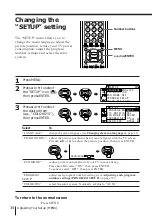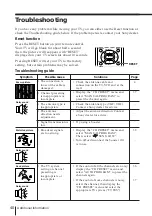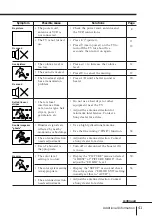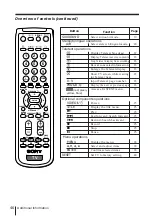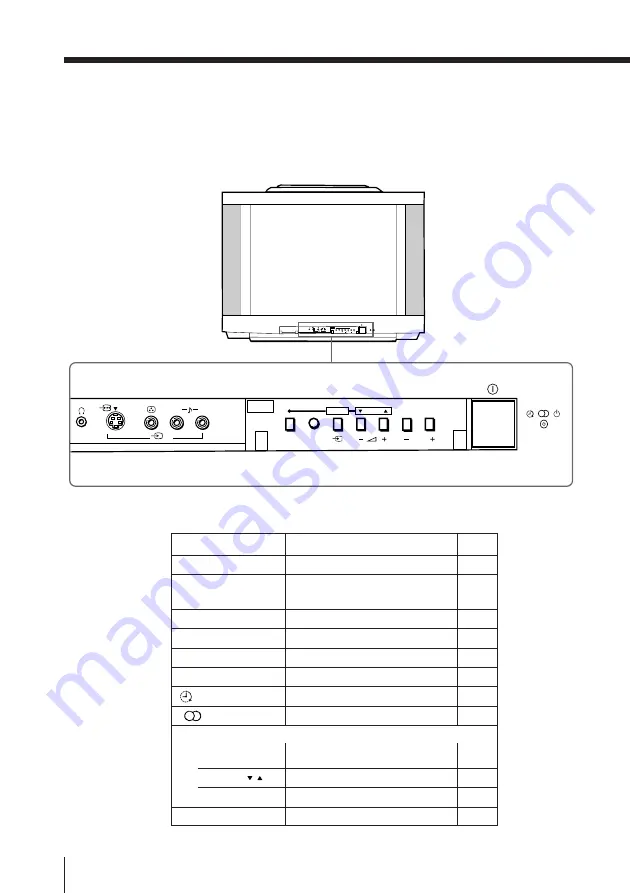
44
Additional Information
Overview of controls
TV front panel
L(MONO)
R
4
PROGR
MENU
AUTO
PROGR
ENTER
SELECT
L(MONO)
R
4
PROGR
MENU
AUTO
PROGR
ENTER
SELECT
Page
Function
Button
AUTO PROGR
!
PROGR +/–
1
2
+/–
t
Menu operations
MENU
SELECT
/
ENTER
i
Preset channels automatically.
5
Turn off completely or
11
turn on the TV.
Select program number.
11
Standby indicator.
11
Adjust volume.
12
Select TV or video input.
12
Wake Up indicator.
14
Stereo/bilingual indicator.
20
Display the menu.
28
Select and adjust items.
28
Confirm selected items.
28
Headphone jack.
–