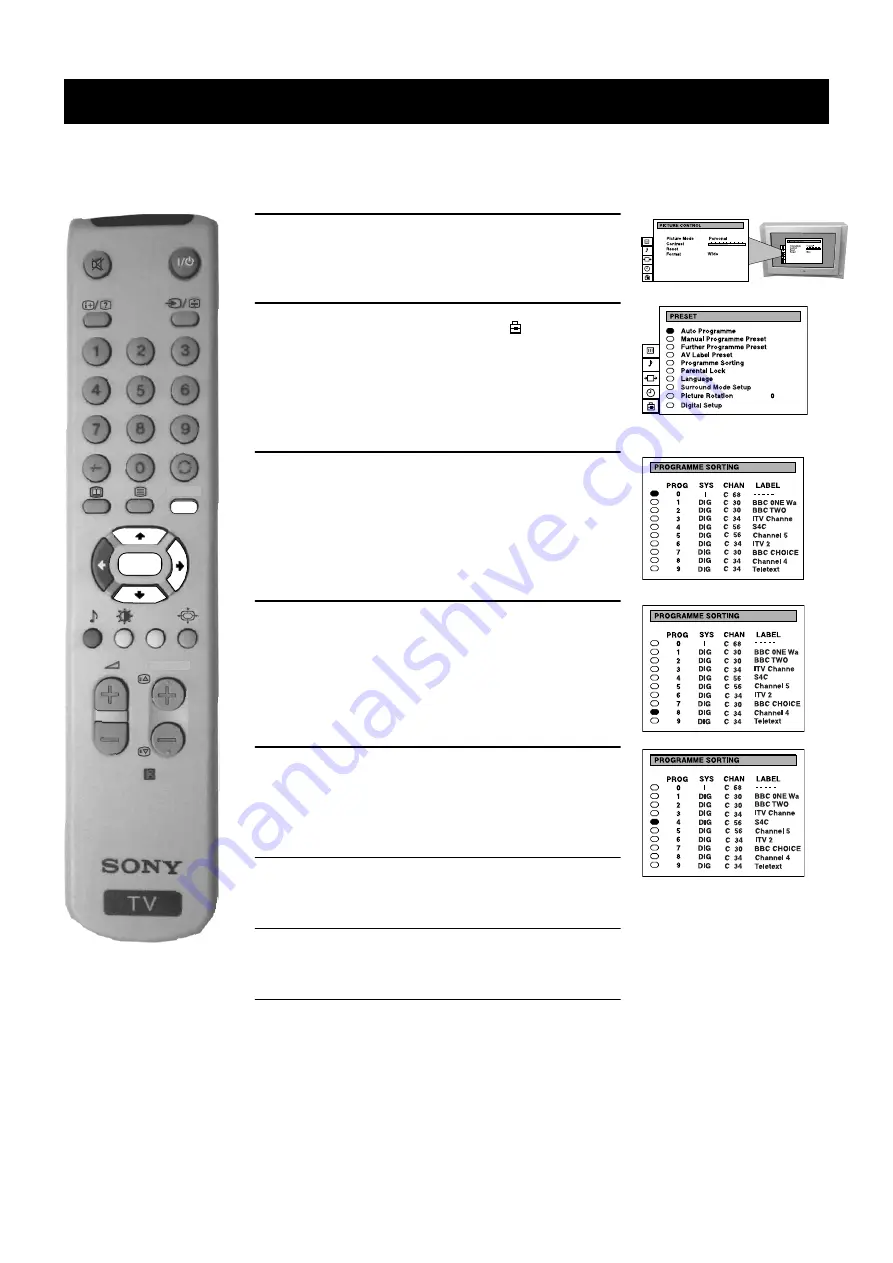
24
RM-888
MENU
PROGR
OK
Additional TV Features
After tuning the TV, you can use this feature to change the channel order.
Re-arranging the TV channels
1. Press the MENU button on the remote control to display
the menu on the TV screen.
2. Press the
V
or
v
buttons to select the
symbol on the
menu screen then press the
b
button to enter the
‘PRESET’ menu.
3. Press the
v
button to select ‘Programme Sorting’ then
press the
b
button to enter the ‘PROGRAMME
SORTING’ menu.
4. Press the
V
or
v
buttons to select the channel you want
to move then press the OK button to confirm.
5. Press the
V
or
v
buttons to select the new programme
position (e.g. PROG 4) for your selected channel, then
press the OK button to confirm. The selected channel
now moves to its new programme position.
6. Repeat steps 4 and 5 if you wish to sort other channels.
7. Press the MENU button to remove the menu from the TV
screen.
Summary of Contents for Trinitron KV-28DX30U
Page 1: ...Sony Manufacturing Company UK Printed in UK ...
Page 4: ......
Page 5: ...1 GB ...
Page 39: ...35 ...
Page 40: ...36 ...













































