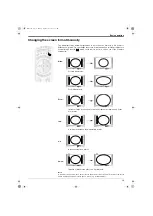Digital features
20
OK
DIGIT
AL
DIGIT
AL
INDEX
MENU
The Channel Index menu
The Channel Index menu provides a quick and easy way to:-
a) View a complete list of programmes available for selection
b) Obtain a preview of the programmes contained in the list
c) Create a list relating to a category of programme, e.g. Sports or Movies
d) Store programmes into a personal favourite list
1.
The Channel Index menu is only available in digital mode. To check you are
in digital mode, press the
DIGITAL/
button on the remote control. An
information banner appears briefly on screen when you change channels. If
the banner does not appear, press the
DIGITAL/
button.
2.
Press the
INDEX
button to display the Channel Index menu. This menu
contains a list of all available programmes. The highlighted programme is
previewed in the top right corner of the screen with its number and channel
name displayed below it.
3.
Press the
V
or
v
buttons to move the cursor up or down the list to select the
desired programme. If you do not want to select a programme from the 6
channels listed, press the
GREEN
button to display the next 6 channels or
the
RED
button to display the preceding 6 channels.
4.
Press the
OK
button to display the highlighted programme in the preview
window*.
5.
Press the
OK
button to exit the Channel Index menu and to view your
selected programme in full screen size.
Note:
If an age limit for viewing has been set and the programme selected exceeds that age limit, you
will need to enter your PIN code before the preview is displayed. Refer to ‘The Main menu’ for
more information on the ‘PIN Code’ feature. Programmes that exceed the age limit you have
set are identified by a
symbol.
NX14-23.fm Page 20 Monday, September 16, 2002 12:55 PM
Summary of Contents for Trinitron KD-32NX200U
Page 43: ...Additional Information 41 NX34 44 fm Page 41 Monday September 16 2002 2 37 PM ...
Page 44: ...Additional Information 42 NX34 44 fm Page 42 Monday September 16 2002 2 37 PM ...
Page 45: ...Additional Information 43 NX34 44 fm Page 43 Monday September 16 2002 2 37 PM ...
Page 46: ...Additional Information 44 NX34 44 fm Page 44 Monday September 16 2002 2 37 PM ...
Page 47: ...32nx200Ucover fm Page 3 Monday September 16 2002 11 53 AM ...