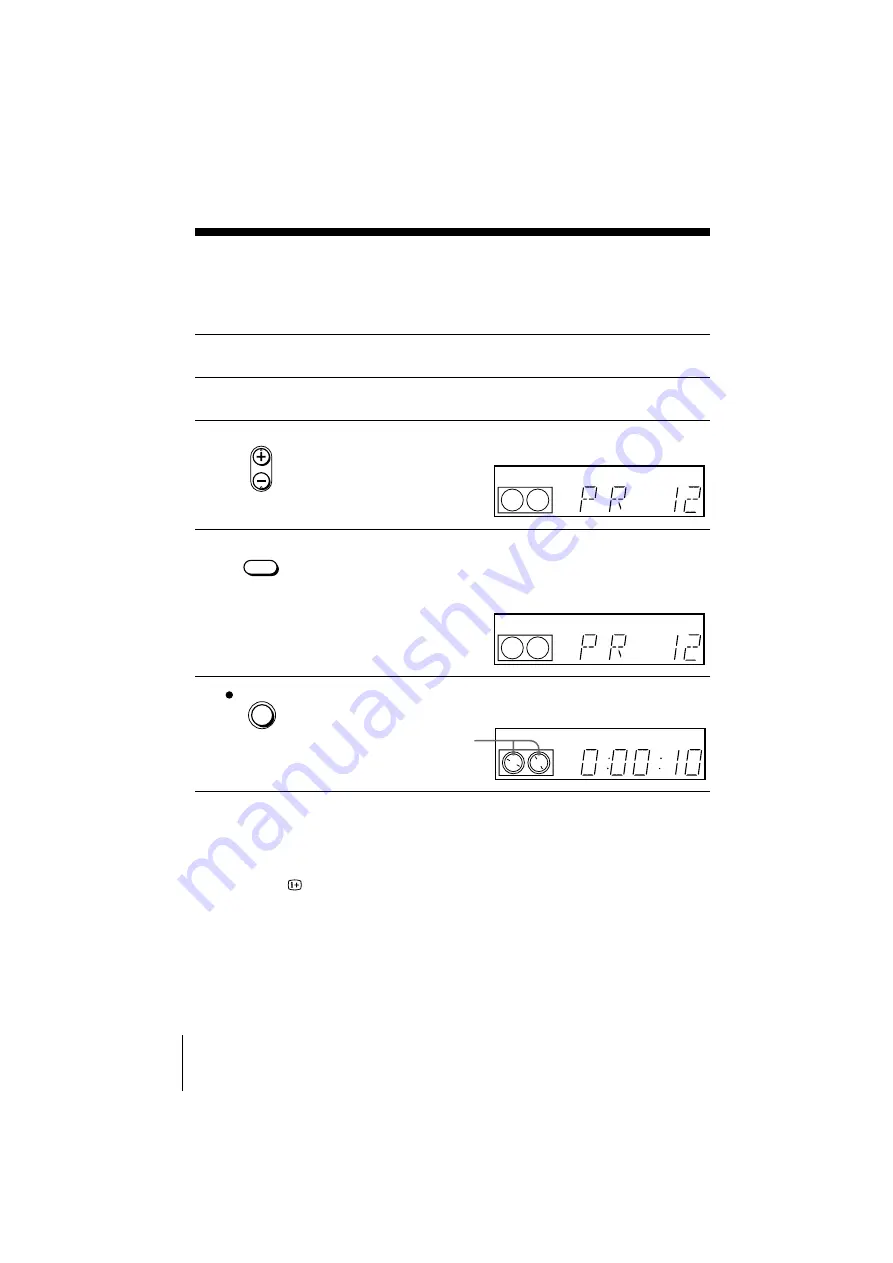
40
Recording TV programmes
Master Page : Left
filename[010bas.fm] model name1[SLV-SE610G] model name2[SLV-SE710G]
model name3[SLV-SE710I] model name6[SLV-SE810G]
[3-065-677-11(1)]
Recording TV programmes
Before you start...
• Refer to “Index to parts and controls” for button locations.
To stop recording
Press
x
STOP.
To check the remaining time
Press
DISPLAY. With the display on, press COUNTER/REMAIN to
check the remaining time. Each time you press COUNTER/REMAIN, the
1
Turn on your TV and set it to the video channel.
2
Insert a tape with its safety tab in place.
3
Press PROG +/– to select the programme position or station name*
you want to record.
4
Press SP/LP to select the tape speed, SP or LP.
LP (Long Play) provides recording time twice as long as SP.
However, SP (Standard Play) produces better picture and audio
quality.
5
Press
z
REC to start recording.
The recording indicator lights up red in the display window.
• PROG
SP
OPC
VIDEO
SP / LP
LP OPC
VIDEO
REC
LP OPC
VIDEO
Recording indicator














































