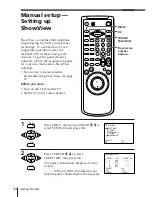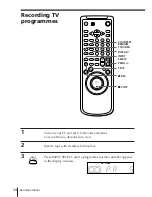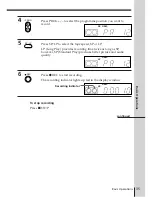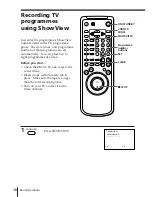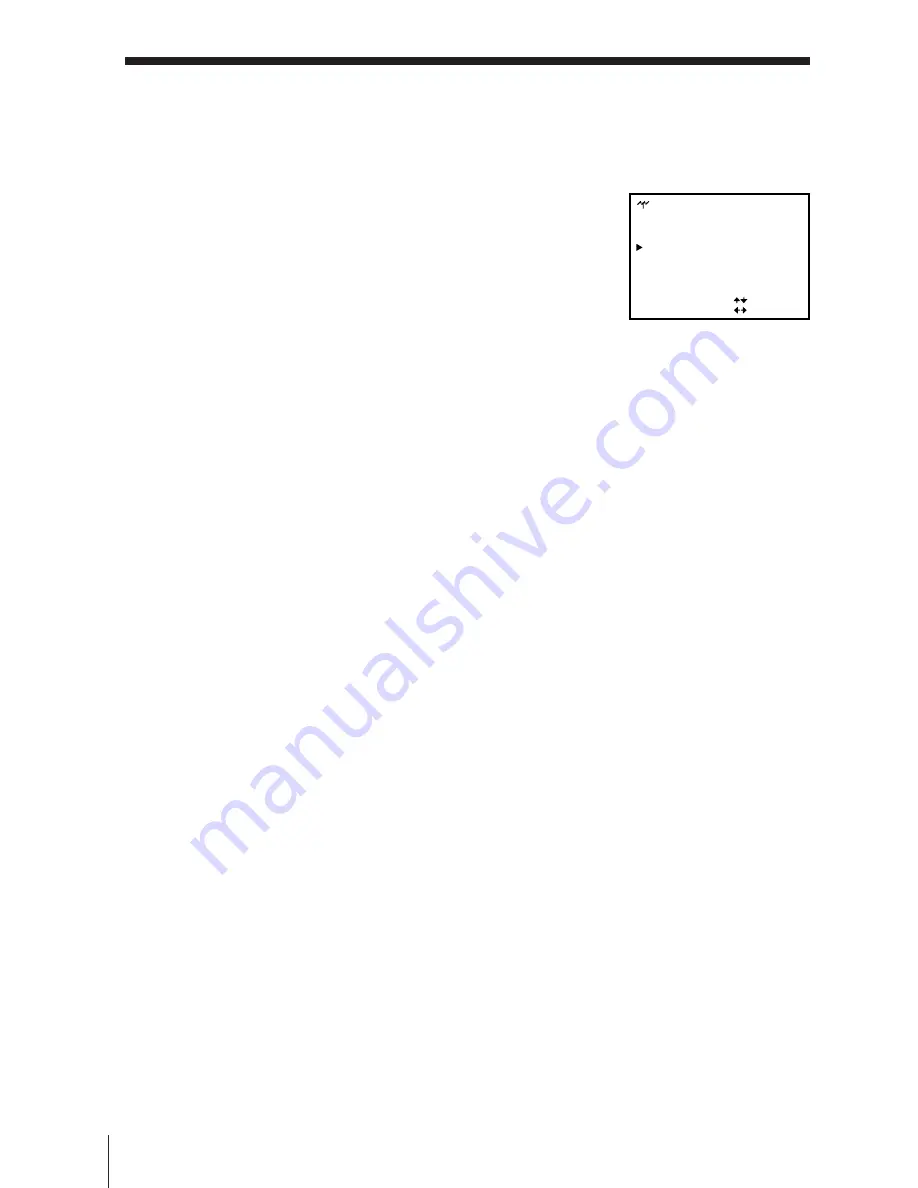
Getting Started
26
5
Select CHANNEL SET, then press CURSOR
?
/
/
repeatedly to tune
the VCR to the satellite tuner.
The channel number displayed beside
CHANNEL SET is used for receiving all
satellite broadcasts from the satellite tuner.
Remember this number for the following
steps.
6
Press PROG +/– to select another programme position for the next
satellite channel, and press the programme number buttons to enter the
same channel number as the one displayed in step 5. Otherwise, the
setting will not be memorized.
Repeat this step for all satellite channels, then press OK.
7
Set the guide channel number for each programme position assigned to
the satellite channel, following the procedures on page 24.
Notes
• The menu disappears automatically if you don’t proceed for more than a few
minutes.
• If you use a satellite tuner connected via the LINE-1 IN (TV) connector, you don‘t
have to set up ShowView. Just record a satellite programme using ShowView, and
the VCR automatically records the programme from the LINE-1 IN (TV) connector.
• If you inadvertently entered a guide channel number, press CLEAR.
• The VCR does not allow entering the guide channel number if the same number has
been set.
• When you record a satellite broadcast using ShowView, you need to select the
desired channel on the satellite tuner manually.
Manual setup — Setting up ShowView (continued)
TUNER
PROG 6
NORMAL / CATV
CHANNEL SET
[
]
C
[
]
NORM
PAY-TV/CANAL+
[
]
OFF
3 0
SYSTEM
[
]
D / K
AFT
[
]
ON
FINE TUNING
SELECT
SET
:
:
Summary of Contents for SLV-E580EG
Page 70: ...70 Additional Information ...
Page 71: ...71 Additional Information ...