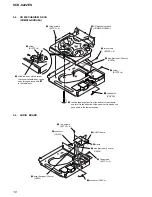4
SCD-C222ES
The laser diode in the optical pick-up block may suffer electro-
static break-down because of the potential difference generated
by the charged electrostatic load, etc. on clothing and the human
body.
During repair, pay attention to electrostatic break-down and also
use the procedure in the printed matter which is included in the
repair parts.
The flexible board is easily damaged and should be handled with
care.
NOTES ON LASER DIODE EMISSION CHECK
The laser beam on this model is concentrated so as to be focused
on the disc reflective surface by the objective lens in the optical
pick-up block. Therefore, when checking the laser diode emis-
sion, observe from more than 30 cm away from the objective lens.
LASER DIODE AND FOCUS SEARCH OPERATION
CHECK
Carry out the “S curve check” in “CD section adjustment” and
check that the S curve waveforms is output three times.
CLEANING OF OPTICAL PICK-UP LENS
In cleaning the lens of optical pick-up, use the air blower.
Never use a cotton swab for cleaning the lens of optical pick-up,
which otherwise causes a trouble.
CHECKING SIGNALS OF CD SECTION
Efficiency to check each signal of CD section is increased when
the test points on the MAIN board are used.
Refer to 5-8. WAVEFORMS CHECK (page 27)
NOTES ON HANDLING THE OPTICAL PICK-UP
BLOCK OR BASE UNIT
SECTION 1
SERVICING NOTES
table
tapering driver
*
To close the disc table, turn the tapering
driver in the reverse direction (to IN direction).
HOW TO OPEN THE DISC TABLE WHEN POWER
SWITCH TURNS OFF
Insert a tapering driver into the aperture of the unit bottom, and
turn it in the direction of the arrow (to OUT direction).
Summary of Contents for SCD-C222ES - Es Series 5 Disc
Page 99: ...99 SCD C222ES MEMO ...