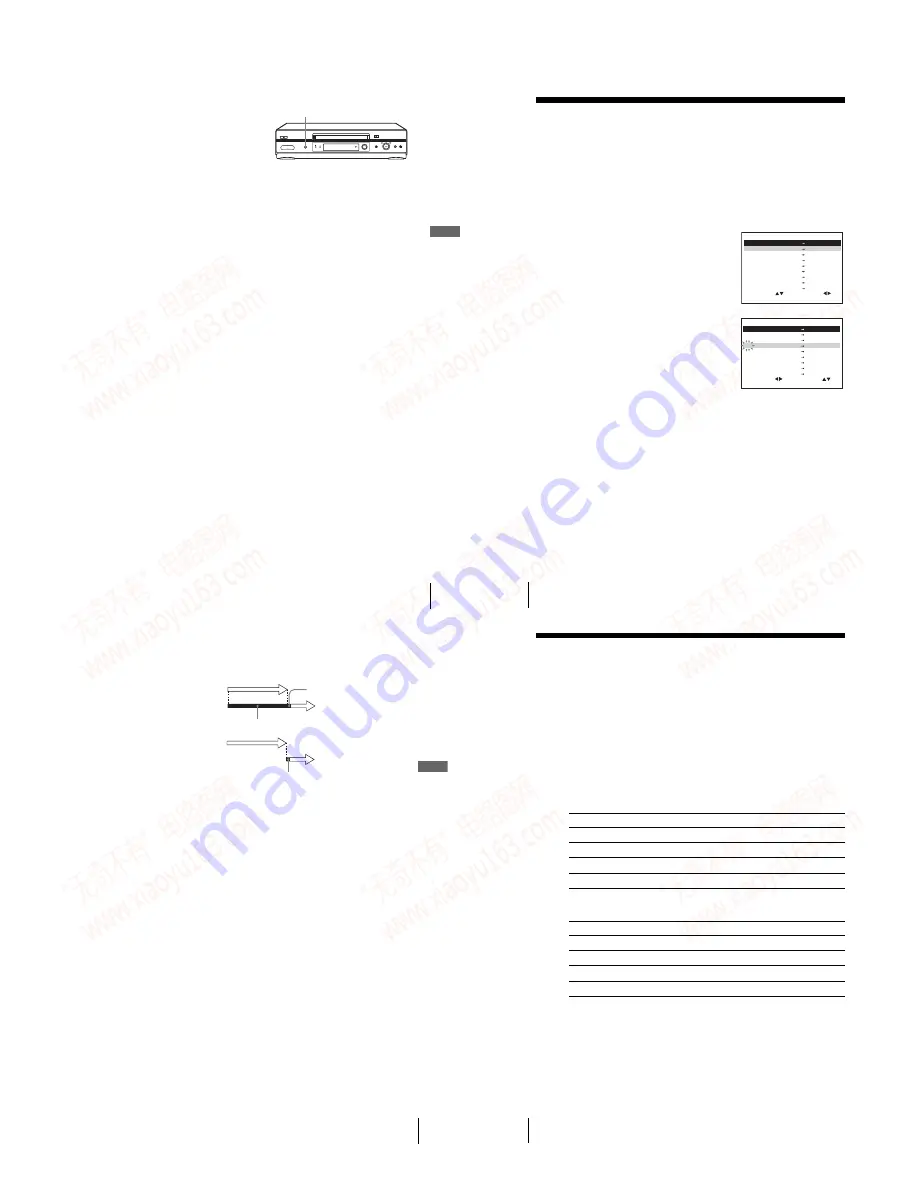
1-13
57
Synchronized Recording (not available on SLV-SE240G/I)
Ad
ditio
nal Op
er
atio
ns
To cancel the Synchronized Recording function
Press SYNCHRO REC on the VCR. The SYNCHRO REC indicator
disappears.
To stop recording
Press
x
(stop) while recording.
Notes
• This function may not work with some types of satellite tuners.
• Some TVs or other equipment with timer functions will automatically turn off if no
operation is performed within a certain amount of time. In this case, the
Synchronized Recording also stops automatically.
• When the connected equipment turns on while the SYNCHRO REC indicator
lights up in red, recording starts automatically.
• If the settings for timer recording and Synchronized Recording overlap, the
programme that starts first has priority and the second programme starts recording
only after the first programme has finished.
• The Auto Clock Set function does not work while the VCR stands by for
Synchronized Recording.
Recording programmes using
the Synchronized Recording
function
Before you start...
• Insert a tape with its safety tab in place.
Make sure the tape is longer than the total
recording time.
• Refer to “Index to parts and controls” for
button locations.
1
Press INPUT SELECT or PROG +/– to display “L2” in the display
window.
2
Set the timer on the connected equipment to the time of the programme
you want to record, then turn it off.
3
Press SP/LP to select the tape speed.
4
Hold down SYNCHRO REC on the VCR for more than two seconds.
The SYNCHRO REC indicator lights up in red and the VCR stands by
for recording.
The VCR automatically turns on and starts recording when it receives an
input signal from the connected equipment.
The VCR automatically stops recording when the tape reaches the end or
when the connected equipment stops transmitting an input signal.
SYNCHRO REC button/indicator
59
Checking/changing/cancelling timer settings
Ad
ditio
nal Op
er
atio
ns
When the timer settings overlap
The programme that starts first has priority and the second programme starts
recording only after the first programme has finished. If the programmes
start at the same time, the programme listed first in the menu has priority.
about 20 seconds
will be cut off
Programme 1
Programme 2
about 20 seconds will be cut off
Programme 1
Programme 2
60
Recording stereo and bilingual programmes (not available on SLV-SE240G/I)
Recording stereo and bilingual
programmes
(not available on SLV-SE240G/I)
In the NICAM system
This VCR receives and records stereo and bilingual programmes based on
the NICAM system (NICAM appears on the TV screen). When a stereo or
bilingual programme is received, the STEREO indicator appears in the
display window.
To record a NICAM programme, NICAM in the USER SET menu should be
set to ON (initial setting). To check the menu setting, see page 66 for details.
To select the sound while recording
Press AUDIO MONITOR to select the sound you want.
* Usually the mixed sound of left and right channels
* Usually the main sound (monaural)
Stereo programmes
To listen to
On-screen display
Display window
Stereo
NICAM, STEREO
STEREO
Left channel
NICAM, LCH
STEREO
Right channel
NICAM, RCH
STEREO
Left and right channels*
NICAM, LCH + RCH
STEREO
Bilingual programmes
To listen to
On-screen display
Display window
Main
NICAM, MAIN
STEREO
Sub
NICAM, SUB
STEREO
Main and sub
NICAM, MAIN/SUB
STEREO
Standard sound*
NICAM, MONO
STEREO
58
Checking/changing/cancelling timer settings
Checking/changing/cancelling timer
settings
Before you start
…
• Turn on your TV and set it to the video channel.
• Refer to “Index to parts and controls” for button locations.
1
Press
?
/
1
to turn on the VCR.
2
Press MENU, then press
M
/
m
to highlight TIMER PROGRAMMING
and press OK.
• If you want to change or cancel a
setting, go on to the next step.
• If you do not need to change or cancel
the settings, press MENU, then turn
off the VCR to return to recording
standby.
3
Press
M
/
m
to select the setting you want
to change or cancel, then press
,
.
The PR number on the selected row
flashes.
4
• To change the setting, press
<
/
,
to select the item you want to
change, then press
M
/
m
to reset it.
• To cancel the setting, press CLEAR.
5
Press MENU to exit the menu.
If any settings remain, turn off the VCR to return to recording standby.
S E T
M E N U
:
:
O K
:
E N D
S E L E C T
– –
– – – –
– –
– –
–
– –
–
–
:
:
P R
D A Y
S T A R T
S T O P
V/P
3 5
S A 2 9
1 9
0 0
2
0 0
ON
0
:
:
2 9
S A 2 9
2 1
0 0
2
3 0
–
1
:
:
3 0
S A
6
1 2
0 0
1
3 0
–
3
:
:
– –
– – – –
– –
– –
–
– –
–
–
:
:
– –
– – – –
– –
– –
–
– –
–
–
SP
–
–
–
–
–
:
:
– –
– – – –
– –
– –
–
– –
–
–
:
:
– –
– – – –
– –
– –
–
– –
–
–
–
–
:
:
:
E X I T
S E T
M E N U
:
:
O K
:
E N D
S E L E C T
– –
– – – –
– –
– –
–
– –
–
–
:
:
P R
D A Y
S T A R T
S T O P
V/P
3 5
S A 2 9
1 9
0 0
2
0 0
ON
0
:
:
2 9
S A 2 9
2 1
0 0
2
3 0
–
1
:
:
3 0
S A
6
1 2
0 0
1
3 0
–
3
:
:
– –
– – – –
– –
– –
–
– –
–
–
:
:
– –
– – – –
– –
– –
–
– –
–
–
SP
–
–
–
–
–
:
:
– –
– – – –
– –
– –
–
– –
–
–
:
:
– –
– – – –
– –
– –
–
– –
–
–
–
–
:
:
:
E X I T
www. xiaoyu163. com
QQ 376315150
9
9
2
8
9
4
2
9
8
TEL 13942296513
9
9
2
8
9
4
2
9
8
0
5
1
5
1
3
6
7
3
Q
Q
TEL 13942296513 QQ 376315150 892498299
TEL 13942296513 QQ 376315150 892498299






























