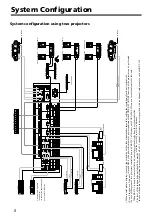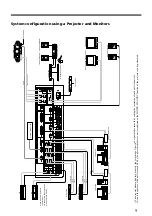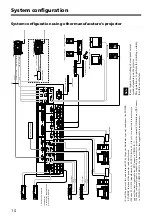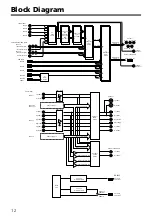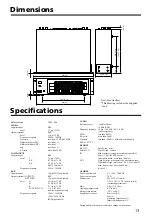3
Table of Contents
Features ................................................................................ 3
Location and function of parts ........................................... 4
Front panel ........................................................................ 4
Rear panel .......................................................................... 5
How to Control Display ....................................................... 7
Selection of Projector/Display to Connect ......................... 7
RS-232C terminal .............................................................. 7
System Configuration .......................................................... 8
System configuration using two projectors ......................
8
System configuration using a Projector and Monitors ...... 9
System configuration using other manufacture’s
projector ........................................................................... 10
How to Control This Unit From External Controller .......11
RS-232C terminal ............................................................. 11
Parallel Input/Output terminal ......................................... 11
Block Diagram ......................................................................12
Dimensions ............................................................................13
Specifications ........................................................................ 13
Troubleshooting ................................................................... 14
Provided with the universal switching system that can
afford to three types of the video signal.
4 composite video inputs, 2 component video inputs, and 4
computer RGB inputs and 2 outputs are available.
When RS-232C cable is connected, only operating this unit
automatically performs projector/display controls, including
POWER ON/STANDBY and input signal selection.
(For the correspond Projectors and Displays, refer to “Selection
of Projector/Display to Connect”.)
High picture quality
By use of the video signal conversion circuit to convert the
composite video signal to component video signal that is the
same as DVD, Picture performance of the highest quality is
realized, without feeling anxiety about such a mismatch with the
projector as seen in the double-speed conversion system.
Signal is also input to the LCD projector or plasma display
through the common cable with the computer RGB signals,
which realizes the less connection cable at the same time.
(Although a composite cable may be additionally required for
some models.)
10-bit digital 3-dimentional Y/C separation circuit is adopted for
the NTSC signal conversion.
Component signal is applicable to high-resolution signals such
as 480p and 1080i, and RGB is applicable to SXGA
1)
(1280 x
1024 pixels, 60Hz).
Convenient external remote terminal
• Two RS-232C terminals are equipped.
One of the RS-232C terminals for projector /plasma display
control can be used for remote input of this unit by selecting
the switch on the rear panel .
• Parallel I/O is equipped.
Crosspoint switching is possible from an external control
panel, etc.
When utilizing parallel output, crosspoint can be indicated.
RGB input terminal is equipped on the front panel.
Input terminal is also equipped on the front panel. This is
convenient for connection with a laptop computer.
Audio input applicable to 5.1 channel.
Input channels 5 and 6 correspond to the input of analog 5.1ch.
AUDIO INPUT LEVEL selecting switches are equipped with
all the input lines respectively to satisfy the various sources.
Provided with highly visible buttons
Large self lighting type buttons improve the operatively and
visual recognition.
3U rack-mount is available
1) SXGA are registered trade marks of the International
Business Machines Corporation, U.S.A.
Features