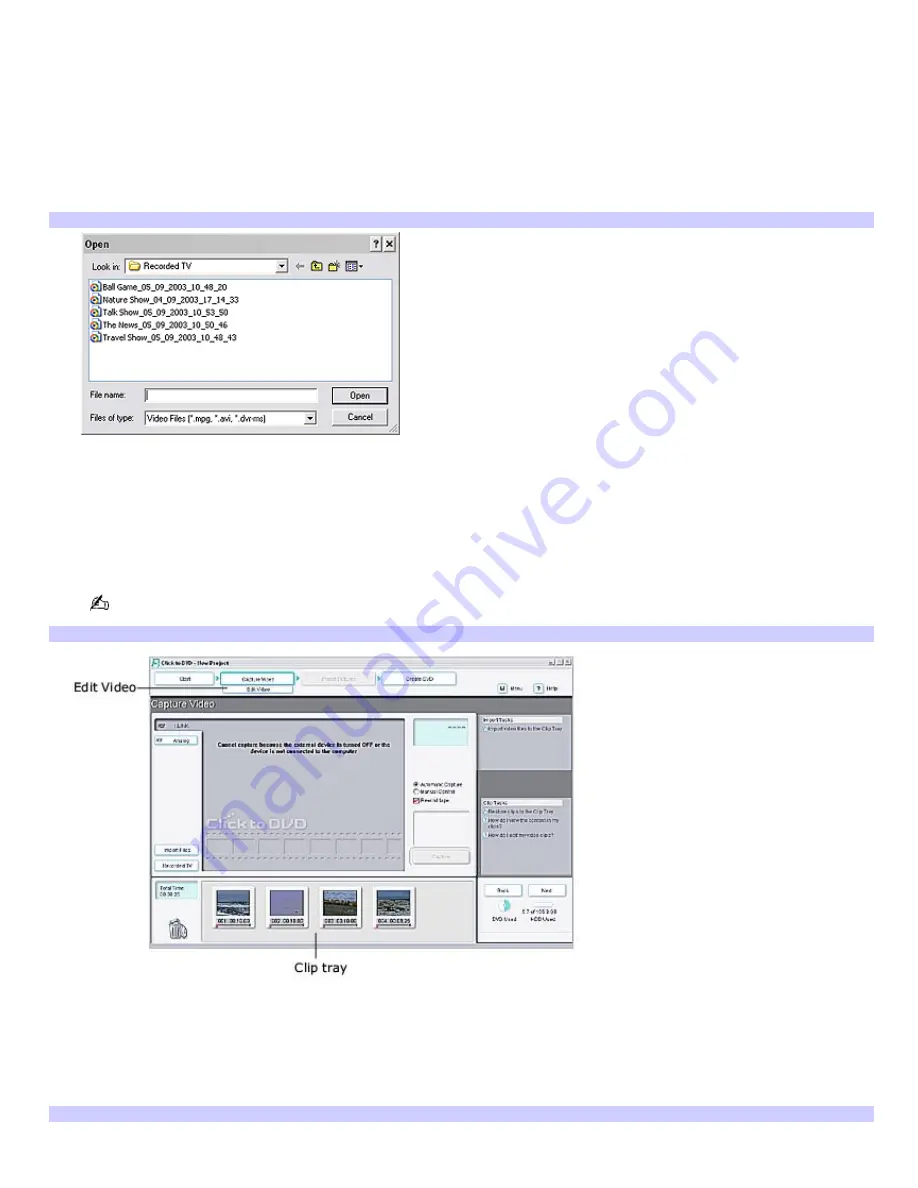
Copying a recorded TV program to DVD media
You can import and then edit your previously recorded TV programs, before copying them to DVD media.
To import a recorded TV program
1.
From the Media Center
Start
menu, select
Create DVD
.
Click to DVD software starts, and the
Click to DVD - New Project
window opens, displaying an
Open
window
that contains a list of previously recorded TV programs.
Click to DVD Software — Open
2.
From the
Open
window, click to select a recorded TV program to copy to DVD.
Press and hold
Ctrl
, while clicking on a TV program file to select more than one file.
3.
Click
Open
.
Click to DVD software imports the selected file(s), displaying them in the clip tray on the
Capture Video
window.
Imported files are automatically divided into 10-minute clips.
Capture Video
To edit an imported TV program
1.
Click
Edit Video
.
The
Edit Video
window appears.
Edit Video
Page 125






























