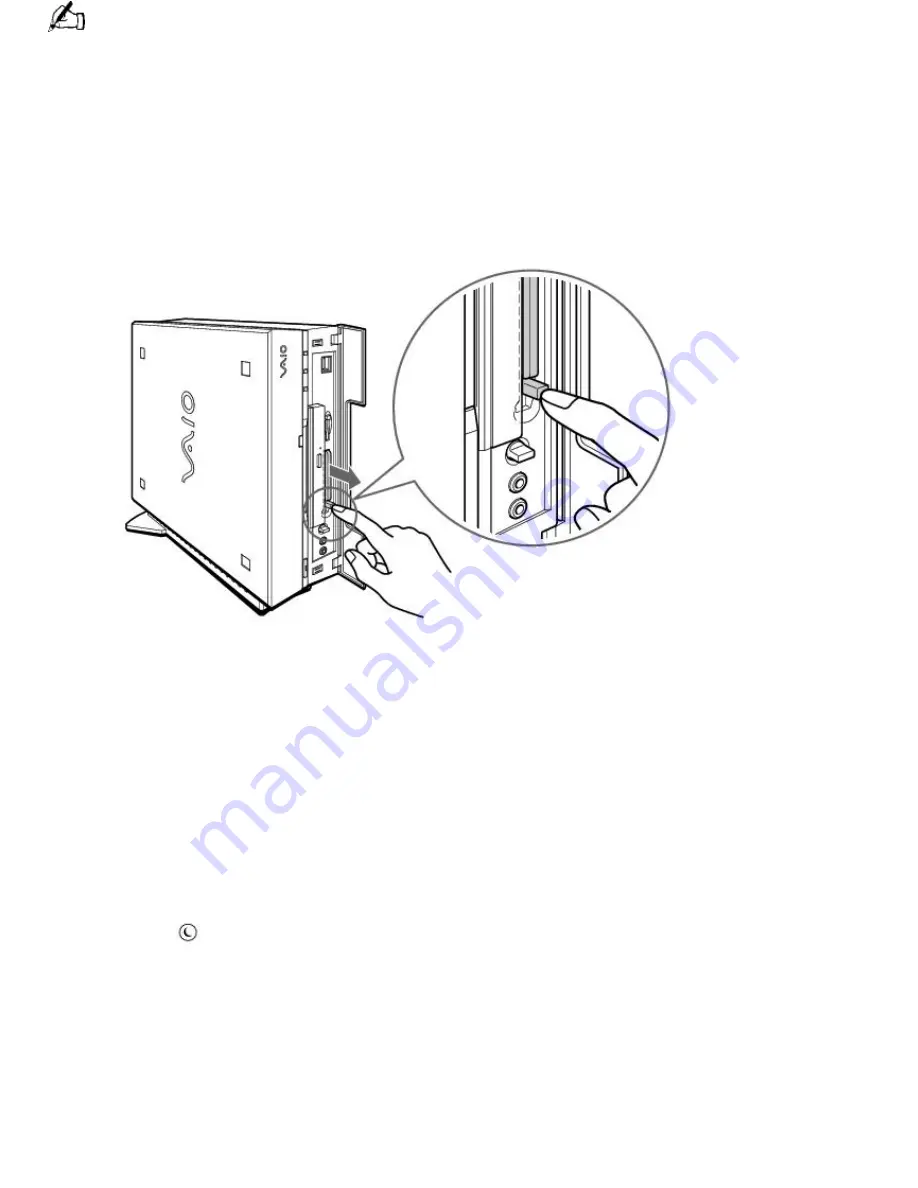
If you eject the PC card incorrectly, the system may not work correctly.
1.
Click the Start button on the Windows taskbar, click Settings, and then click Control Panel.
2.
Click the PC Card icon.
3.
Click the name of the card that you want to eject, then click Stop.
4.
When the message "You may safely remove this device" appears, click OK.
5.
Push the PC card eject button on the front panel of the system unit. You may need to pull out the
eject button before you can eject the card.
The card is ejected from the card connector. Remove the card by holding it by its edge and pulling it
out carefully.
Using the Standby Function
When you are finished using your computer, you can put it in standby mode rather than turn it off
completely. Putting the computer in standby mode allows you to return quickly to normal computer
use.
To put the computer in standby mode manually
1.
Save your work and close any applications that are running. (You can leave Microsoft Windows
running.)
2.
Press the
(Standby) button on the top of the keyboard.
The computer goes into standby mode.
Alternatively, you can click the Start button on the Windows taskbar, click Shut Down, select
Standby, and then click OK.
To let the computer go into standby mode on a timer
You can set the computer to go automatically into standby mode after there has been no activity
on it for a specified time. You can set this length of time on the Windows Control Panel.
1.
Click the Start button on the Windows taskbar.
2.
Select Settings, and then click Control Panel.
Page 235
Summary of Contents for PCV-L400 - Vaio Slimtop Computer
Page 77: ... Certain restrictions apply Specifications are subject to change without notice Page 77 ...
Page 101: ... Certain restrictions apply Specifications are subject to change without notice Page 101 ...
Page 125: ... Certain restrictions apply Specifications are subject to change without notice Page 125 ...
Page 149: ... Certain restrictions apply Specifications are subject to change without notice Page 149 ...
Page 173: ... Certain restrictions apply Specifications are subject to change without notice Page 173 ...
Page 197: ... Certain restrictions apply Specifications are subject to change without notice Page 197 ...
Page 221: ... Certain restrictions apply Specifications are subject to change without notice Page 221 ...
Page 245: ... Certain restrictions apply Specifications are subject to change without notice Page 245 ...
Page 269: ... Certain restrictions apply Specifications are subject to change without notice Page 269 ...
Page 293: ... Certain restrictions apply Specifications are subject to change without notice Page 293 ...
Page 317: ... Certain restrictions apply Specifications are subject to change without notice Page 317 ...
Page 341: ... Certain restrictions apply Specifications are subject to change without notice Page 341 ...
Page 365: ... Certain restrictions apply Specifications are subject to change without notice Page 365 ...
Page 389: ... Certain restrictions apply Specifications are subject to change without notice Page 389 ...
Page 413: ... Certain restrictions apply Specifications are subject to change without notice Page 413 ...
Page 437: ... Certain restrictions apply Specifications are subject to change without notice Page 437 ...
Page 461: ... Certain restrictions apply Specifications are subject to change without notice Page 461 ...
Page 485: ... Certain restrictions apply Specifications are subject to change without notice Page 485 ...
Page 509: ... Certain restrictions apply Specifications are subject to change without notice Page 509 ...
Page 533: ... Certain restrictions apply Specifications are subject to change without notice Page 533 ...
Page 557: ... Certain restrictions apply Specifications are subject to change without notice Page 557 ...
Page 581: ... Certain restrictions apply Specifications are subject to change without notice Page 581 ...
Page 605: ... Certain restrictions apply Specifications are subject to change without notice Page 605 ...
Page 629: ... Certain restrictions apply Specifications are subject to change without notice Page 629 ...
Page 653: ... Certain restrictions apply Specifications are subject to change without notice Page 653 ...
Page 677: ... Certain restrictions apply Specifications are subject to change without notice Page 677 ...
Page 701: ... Certain restrictions apply Specifications are subject to change without notice Page 701 ...
Page 725: ... Certain restrictions apply Specifications are subject to change without notice Page 725 ...
Page 749: ... Certain restrictions apply Specifications are subject to change without notice Page 749 ...
Page 773: ... Certain restrictions apply Specifications are subject to change without notice Page 773 ...
Page 797: ... Certain restrictions apply Specifications are subject to change without notice Page 797 ...
Page 821: ... Certain restrictions apply Specifications are subject to change without notice Page 821 ...
Page 845: ... Certain restrictions apply Specifications are subject to change without notice Page 845 ...
Page 869: ... Certain restrictions apply Specifications are subject to change without notice Page 869 ...
Page 893: ... Certain restrictions apply Specifications are subject to change without notice Page 893 ...
Page 917: ... Certain restrictions apply Specifications are subject to change without notice Page 917 ...
















































