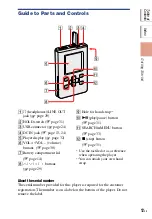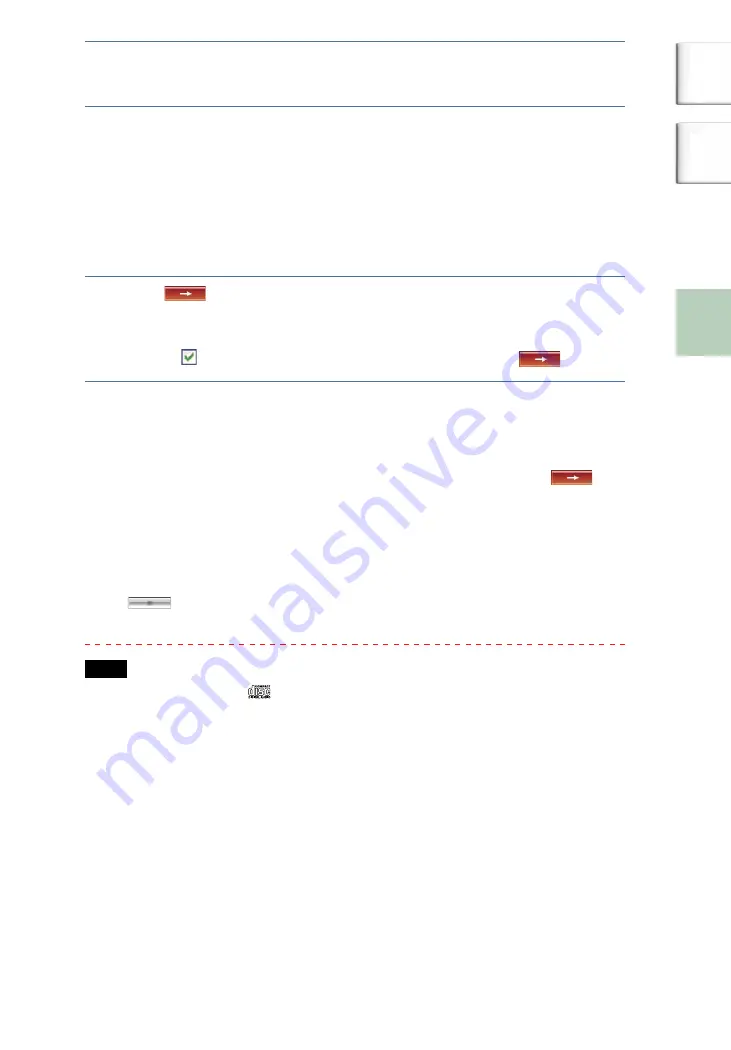
Playing Back Music
Other Functions
Trouble Shooting
Additional information
Transferring Audio Data to the Player
Insert the audio CD that you want to record into the CD
drive of your computer.
Point to
of “
Music Source,” and select “Import a CD”
from the menu.
The contents of the audio CD appear in the music source list.
If the CD information (
page 21), such as album name, artist’s
name, and track titles could not be obtained automatically, connect
your computer to the Internet and click “CD Info” on the right side of
the window to obtain it from CDDB.
Click
.
The recording of the selected tracks starts.
If you do not want to record some tracks, click the track number to
uncheck on the SonicStage window before you click
.
To change the format and bit rate (
page 21) for audio CD recording
Click “Settings” on the right side of the SonicStage window to display
“CD Importing Format [My library]” dialog box before clicking
in
step
.
The default setting is OpenMG Audio (ATRAC3plus) for format and 64
kbps for bit rate.
To stop recording
Click
on the SonicStage window.
Note
Only audio CDs with a
mark can be used with SonicStage. We do not
guarantee normal operation in the case of the copy-controlled CDs.
Continued
20
GB
NW-HD5.GB.2-629-002-21(1)
Table of
Contents
Index