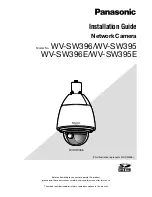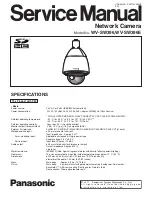24
GB
Ta
ble
of
Sa
mp
le
Me
nu
In
Allows you to make brightness settings such as metering mode, and color settings such
as white balance.
Allows you to set playback functions.
Allows you to make more detailed shooting settings, or change the camera settings.
Brightness/Color
Compensates for the brightness of the entire image.
Sets the ISO sensitivity.
Adjusts the color temperature according to the ambient light
conditions.
Selects the method used for measuring the brightness.
Adjusts the amount of flash light.
Corrects the brightness or contrast automatically.
Shoots with the desired effects to express a unique atmosphere.
Selects the image processing method.
Playback
Deletes images.
Allows you to determine how to group the playback images
(View mode).
Plays back images automatically.
Selects the images to print, or makes printing settings.
Selects the number of images to be displayed on the index screen.
Enlarges the image.
Rotates images.
Protects images, or cancels the protection.
Sets the sound volume of movies.
Switches the information to be displayed on the playback screen.
Setup
Shooting Settings
Sets whether or not to fix the exposure when you press the
shutter button halfway down.
Sets the AF illuminator to assist auto-focusing in dim places.
Provides pre-flash before shooting when using the flash, to
prevent eyes from being shot in red.
Allows you to choose whether or not to show the value of
exposure compensation, etc. on the screen display.
Sets the display time of the image right after shooting.
Continued
r