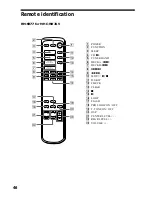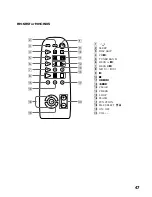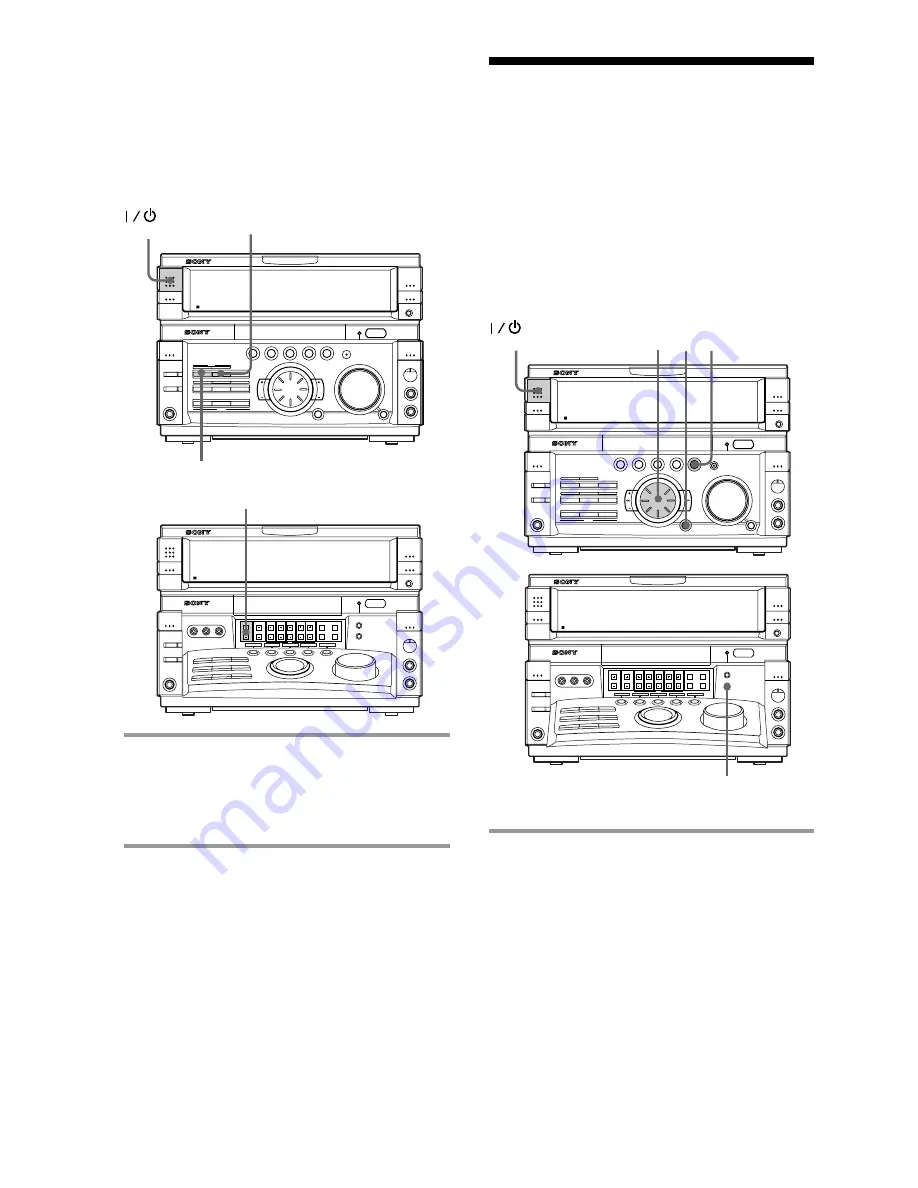
34
You can create a personal file of audio
patterns (surround effect and graphic
equalizer) and store them in the memory of
the unit. Later call up an audio pattern to
play a favorite tape, CD, or radio program.
Create up to five audio files.
EQ
3
2
4
P FILE
CD
Making a personal
audio emphasis file
— Personal file
1
Obtain the sound effect you want by
using the graphic equalizer and
surround effect. (See “Adjusting the
graphic equalizer” and “Selecting
the surround effects”.)
Activating the surround
effect (MHC-WX5 only )
You can enjoy the surround effect.
/
Press DSP - DELAYor REVERB to
activate the delay or reverb effects.
“DELAY” or “REVERB” appear in
the display.
To adjust the surround level
Press OPEN/CLOSE or place your hand to
the sliding sensor to slide the panel. Press
SU/– to adjust level. The Delay
level and the reverb level are adjusted at the
same time.
Note
When you choose other sound effects, the surround
effects will be canceled. If you want to memorize the
effect, store it into a personal file (see “Making a
personal audio emphasis file”).
REVERB
DELAY
DSP
CD
SU/–
EQ
(Power)
(Power)
Enjoying the Dolby Pro Logic
Surround sound (continued)