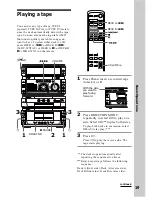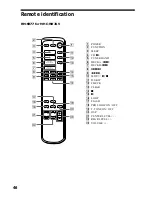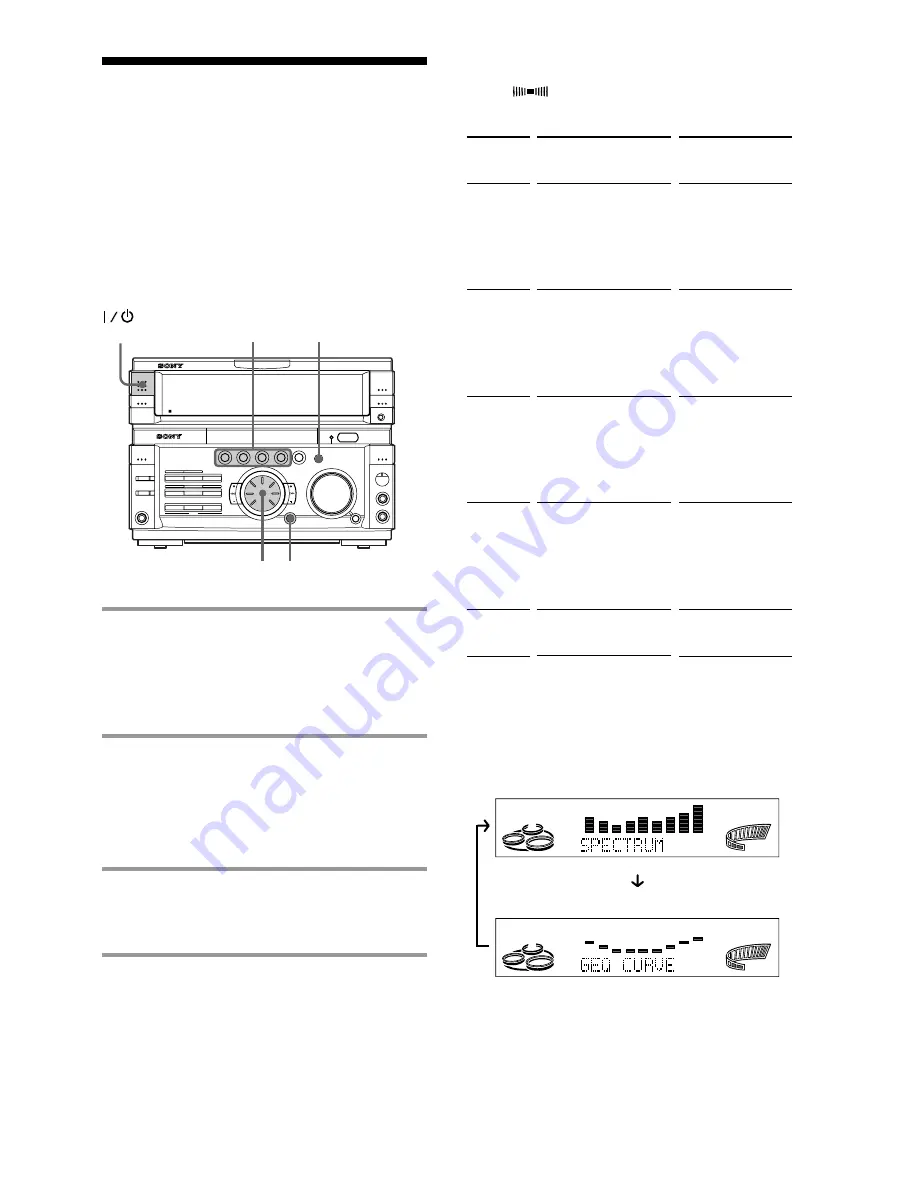
31
Selecting the audio
emphasis
MENU
button
MOVIE
MUSIC
GAME
PLACE
P FILE
For
Soundtracks
and special
listening
situations
Standard music
sources
Video games
Special
listening
locations
Personal music
file
Music menu options
“SUR
” appears if you select an effect
with surround effects.
The audio emphasis menu lets you select the
sound characteristic according to the sound
you are listening to.
The personal file function (see “Making a
personal audio emphasis file”) lets you store
your own effects.
1
Press MOVIE, MUSIC, GAME or
PLACE to select a menu.
See the chart “Music menu options”
below. The last effect chosen from that
menu appears in the display.
2
Use the jog dial [or press FILE
SELECT
>
/
.
on the remote
(MHC-WX5 only)] to select the
preset you desire.
The preset name appears in the display.
3
Press ENTER/NEXT.
You don’t need to press ENTER/NEXT
when you use the remote.
To cancel the effect
Press EFFECT ON/OFF repeatedly so that
“EFFECT OFF” appears in the display.
CD
EFFECT
ON/OFF
1
3
2
Effect
ACTION
ROMANCE
SF
DRAMA
SPORTS
ROCK
POP
JAZZ
DANCE
SOUL
SHOOTING
RACING
RPG
BATTLE
ADVENTURE
DISCO
CLUB
LIVE HOUSE
CHURCH
CONCERT HALL
P FILE 1 ~ 5
To change the spectrum analyzer
display
Press DISPLAY/DEMO repeatedly to select
one of the displays below.
Note
The spectrum analyzer display changes each time
you cycle through the information display.
(e.g. function
n
clock
n
effect)
ß
RELAY
DAILY 1 2 REC SLEEP
DOLBY NR
PROGRAM
REPEAT1
SHUFFLE
ALL DISC
1
TUNED
MONO
STEREO
SYNC
STEP
MHz
kHz
REC
t
VOLUME
1
SUR
ß
RELAY
DAILY 1 2 REC SLEEP
DOLBY NR
PROGRAM
REPEAT1
SHUFFLE
ALL DISC
1
TUNED
MONO
STEREO
SYNC
STEP
MHz
kHz
REC
t
VOLUME
1
SUR
Spectrum analyzer
Graphic equalizer curve
(Power)