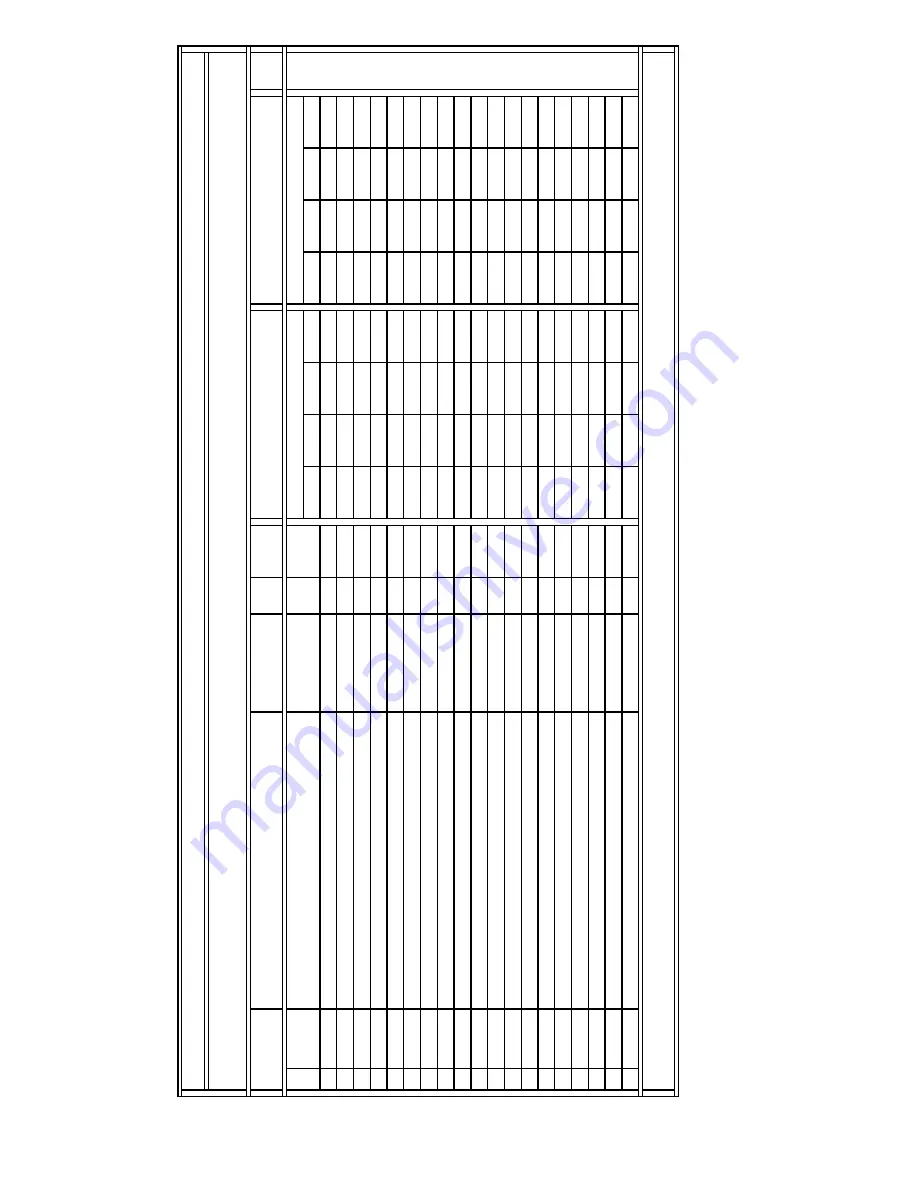
KV
-32HS20/36HS20/36HS20H/32XBR450/36XBR450/36XBR450H
—
43
—
Control Register
Function & Link
Register Name
(Software)
Data
Type
Data
Range
Pro
Movie
S
tandard
Vivid
P
ro
Movie
Standard
V
ivid
0
POP
Selection of service data tables (Table #: 0~15)
0~15
0
1
2
3
4
5
6
7
19
SHLY
Y coefficient code of Horizontal LPF (S)
s_hlpf_ycoef
0~7
0
0
0
0
0
0
0
0
20
SHLC
C coefficient code of Horizontal LPF (S)
s_hlpf_ccoef
0~7
0
0
0
0
0
0
0
0
21
SVLY
Y coefficient code of Vertical LPF (S)
s_vlpf_ycoef
0~7
0
0
0
0
0
0
0
0
22
SVLC
C coefficient code of Vertical LPF (S)
s_vlpf_ccoef
0~7
0
0
0
0
0
0
0
0
23
SHYR
Y coreing code of horizontal enhancement (S)
s_henh_ycore
0~3
0
0
0
0
0
0
0
0
24
SHYL
Y cliping code of horizontal enhancement (S)
s_henh_yclip
0~3
0
0
0
0
0
0
0
0
25
SHYE
Y level code of horizontal enhancement (S)
s_henh_yenh
0~7
0
0
0
0
0
0
0
0
26
SHYO
Y coefficient code of horizontal enhancement (S
s_henh_ycof
0, 1
0
0
0
0
0
0
0
0
27
SHCR
C coreing code of horizontal enhancement (S)
s_henh_ccore
0~3
0
0
0
0
0
0
0
0
28
SHCL
C cliping code of horizontal enhancement (S)
s_henh_cclip
0~3
0
0
0
0
0
0
0
0
29
SHCE
C level code of horizontal enhancement (S)
s_henh_cenh
0~7
0
0
0
0
0
0
0
0
30
SHCO
C coefficient code of horizontal enhancement (
S
s_henh_ccof
0, 1
0
0
0
0
0
0
0
0
31
SVYR
Y coreing code of vertical enhancement (S)
s_venh_ycore
0~3
0
0
0
0
0
0
0
0
32
SVYL
Y cliping code of vertical enhancement (S)
s_venh_yclip
0~3
0
0
0
0
0
0
0
0
33
SVYE
Y level code of vertical enhancement (S)
s_venh_yenh
0~7
0
0
0
0
0
0
0
0
34
SVCR
C coreing code of vertical enhancement (S)
s_venh_ccore
0~3
0
0
0
0
0
0
0
0
35
SVCL
C cliping code of vertical enhancement (S)
s_venh_cclip
0~3
0
0
0
0
0
0
0
0
36
SVCE
C level code of vertical enhancement (S)
s_venh_cenh
0~7
0
0
0
0
0
0
0
0
Register
No.&Name
DX1A-2001&2000 SERVICE LIST (#13):
MID5 (Picture Data: MIDE)
(Part-3/4)
Note:
The same MID5 service data is used for DX1A-2001&2000.
YPbPr-480i (DVD)
Data Initial/Average Setting
(32V&36V CRTs)
UHF/VHF & CV
Settings for P&P (Sub)
Data Initial/Average Setting
(32V&36V CRTs)
See
the
next
page.
Summary of Contents for KV-36XBR450
Page 195: ......
Page 257: ......
Page 258: ......
Page 259: ...Printed in U S A ...
Page 265: ......
Page 327: ......
Page 328: ......
Page 329: ...Printed in U S A ...






























