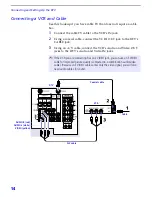Connecting and Setting Up the DTV
23
Connecting a DVD Player with A/V Connectors
Use this hookup if your DVD player does not have component video
out jacks (as shown on page 22).
1
Using audio cables, connect the DVD player’s Audio OUT jacks
to the DTV’s Audio IN jacks.
2
Using an S VIDEO cable, connect the DVD player’s S VIDEO jack
to the DTV’s S VIDEO jack.
To switch between your DTV, VCR and DVD
❑
Use the
TV/VIDEO
button on the DTV’s remote control to switch
from one input device to another.
✍
An S VIDEO connection will give a good-quality video signal, but if your DVD
player has component video, that connection (described on page 22) will give
an even better signal.
Audio cable
DVD player
S VIDEO
cable
AUDIO-R (red)
AUDIO-L (white)
DTV
Summary of Contents for KD-34XBR2 - 34" Hdtv Fd Trinitron Wega
Page 207: ...9 965 916 02 HA3 QI P1 ...
Page 223: ...7016 0UH 4A 9 965 916 02 HA3 QM P1 ...
Page 264: ......
Page 296: ......