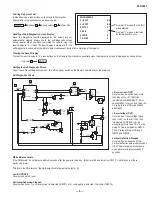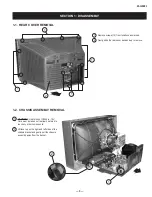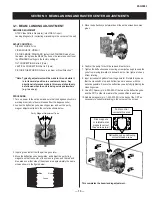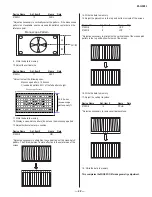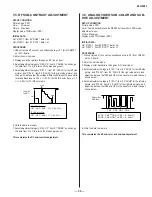— 17 —
KD-34XBR2
19. Adjust the vertical linearity.
Device Name
Adj. Item #
Name
Data
2150D-1
3
VLIN
*
* Adjust as necessary so that the boxes at the top of the screen are the
same height as the boxes at the bottom of the screen.
A
B
A = B
20. Write the data to memory.
21. Display a cross-hatch pattern (do not use the monoscope pattern).
22. Adjust the vertical S-correction.
Device Name
Adj. Item #
Name
Data
2150D-1
4
VSCO
*
* Adjust as necessary so that the boxes at the top and bottom of the
screen are the same height as the boxes in the middle of the screen.
A
B
A = B = C
C
23. Write the data to memory.
24. Display a cross-hatch pattern (do not use the monoscope pattern).
25. Adjust the horizontal linearity.
Device Name
Adj. Item #
Name
Data
2150D-2
3
SLIN
*
* Adjust as necessary so that the boxes at the left and right sides of the
screen are the same width as the boxes in the middle of the screen.
A
B
A = B = C
C
26. Write the data to memory.
27. Display a cross-hatch pattern (do not use the monoscope pattern).
28. Adjust horizontal inner and outer pin cushion.
Device Name
Adj. Item #
Name
Data
2150D-2
4
MPIN
*
* Adjust as necessary to straighten the vertical lines of the cross-hatch
pattern. The MPIN adjustment is effective in the outer and inner areas
of the screen.
29. Write the data to memory.
30. Display a cross-hatch pattern (do not use the monoscope pattern).
Summary of Contents for KD-34XBR2 - 34" Hdtv Fd Trinitron Wega
Page 207: ...9 965 916 02 HA3 QI P1 ...
Page 223: ...7016 0UH 4A 9 965 916 02 HA3 QM P1 ...
Page 264: ......
Page 296: ......