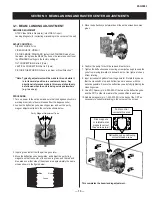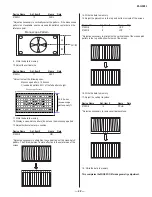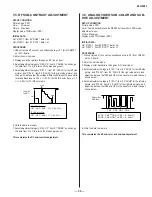— 26 —
KD-34XBR2
SET-UP CONDITION:
Display Mode: FULL (NTSC)
Picture mode: STANDARD (select the STANDARD mode from the user
menu, then press the RESET button on the remote control to set the
STANDARD settings to the factory settings).
TILT CORRECTION: set to zero (from the user menu).
VERTICAL CORRECTION: set to zero (from the user menu).
PROCEDURE
1. Enter the service mode.
2. If the CRT or defl ection yoke was replaced, set the data as shown
below:
Device Name
Adj. Item #
Name
Data
D-CONV
0
SBHS
31
D-CONV
1
YBWU
31
D-CONV
2
YBWL
31
D-CONV
3
RSAP
31
D-CONV
4
RUBW
31
D-CONV
5
RLBW
31
D-CONV
6
LSAP
31
D-CONV
7
LUBW
31
D-CONV
8
LLBW
31
3. Display the cross-hatch pattern.
4. While observing the horizontal convergence, unplug connector CN5510
on the D-board.
The horizontal convergence should not shift. If it does shift, reconnect
CN5510 and make the following adjustment:
Device Name
Adj. Item #
Name
Data
D-CONV
9
CADJ
*
Adjust as necessary so that the horizontal convergence is the same
regardless if CN5510 is plugged in or not.
5. Write the data to memory.
6. Make sure CN5510 is plugged in.
7. Remove the bow from the top and bottom of the vertical lines in the
cross-hatch pattern.
Device Name
Adj. Item #
Name
Data
D-CONV
1
YBWU
*
D-CONV
2
YBWL
*
* Adjust as necessary to minimize the bow (separation).
8. Write the data to memory.
6. DYNAMIC CONVERGENCE ADJUSTMENTS
Perform these adjustments when any of the following are replaced: CRT, defl ection yoke, D-board, and whenever touch-ups are required.
Required equipment:
NTSC generator with cross-hatch pattern.
NOTE: Throughout these adjustment procedures you will be instructed to “Write the data to memory”. To do this, follow this procedure:
1. Press the “MUTE” button (“WRITE” appears in green letters at the top right corner of the screen).
2. Press the “ENTER” button (“WRITE” changes from green to red, then “WRITE” changes to “SERVICE”).
CN5510
Summary of Contents for KD-34XBR2 - 34" Hdtv Fd Trinitron Wega
Page 207: ...9 965 916 02 HA3 QI P1 ...
Page 223: ...7016 0UH 4A 9 965 916 02 HA3 QM P1 ...
Page 264: ......
Page 296: ......