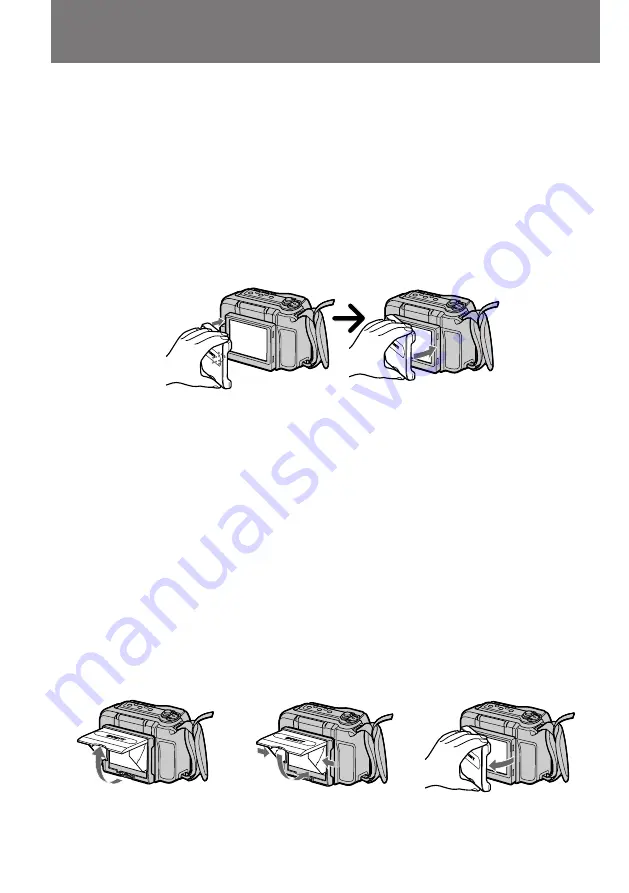
12
Uso del parasol
El parasol suministrado para la pantalla LCD
reduce los reflejos de ésta. Igualmente protege
dicha pantalla del polvo y de huellas dactilares
cuando no la utilice.
Fijación del parasol [a]
(1)
Alinee las lengüetas del lado izquierdo de la
pantalla LCD con las lengüetas del lado
izquierdo del parasol.
(2)
Cierre el parasol y fije las lengüetas del lado
derecho del parasol a las del lado derecho de
la pantalla LCD.
Uso del parasol [b]
Presione hacia abajo el mando de ajuste situado
en la parte inferior del parasol. Este se abrirá.
Nota sobre el uso del parasol
El parasol dispone de un imán; por tanto,
mantenga alejado de él tarjetas magnéticas, etc.
Cierre del parasol [c]
Ciérrelo mientras pliega hacia dentro ambos
lados del mismo. Una vez cerrado, la pantalla
LCD se desactiva automáticamente y el altavoz
no emite sonido.
Extracción del parasol [d]
En primer lugar, afloje las lengüetas del lado
derecho del parasol y, a continuación, extráigalo
tirando de él hacia la izquierda.
[a]
[a]
[b]
[c]
[d]
Using the sunshade
The supplied sunshade for the LCD screen
reduces glare from the LCD screen. It also
protects the LCD screen from dust and
fingerprints when you are not viewing the
screen.
Attaching the sunshade [a]
(1)
Align the tabs on the left side of the LCD
screen with the tabs on the left side of the
sunshade.
(2)
Close the sunshade and fasten the tabs on the
right side of the sunshade to the tabs on the
right side of the LCD screen.
Using the sunshade [b]
Push down the knob at the bottom of the
sunshade. The sunshade opens.
Note on using the sunshade
The sunshade has a magnet, so keep magnetic
cards, etc., away from the sunshade.
Shutting the sunshade [c]
While folding both sides of the sunshade inward,
shut the sunshade. When the sunshade is shut,
the LCD screen turns off automatically and no
sound comes out from the speaker.
Detaching the sunshade [d]
First unfasten the right tabs of the sunshade, then
detach the sunshade by pulling it out toward left.














































