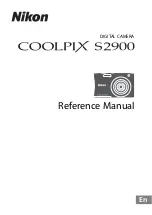Search
Saving images with an external
device
Top page > Customizing your camcorder > Setup > 24p Mode (HDR-PJ780E/ PJ780VE/ PJ790E/
PJ790VE)
24p Mode (HDR-PJ780E/ PJ780VE/ PJ790E/ PJ790VE)
You can record 24p movies with changing the signal format.
1.
[Setup]
[
General Settings]
[24p Mode]
[OK].
If you want to return the system to 50i mode, select [OK] in the [Cancel 24p Mode] screen.
Notes
The camcorder reboots each time you change the setting.
When you change the setting, formatting the recording media is required.
When you select [24p Mode], the following settings will be limited.
The movie recording format is limited to AVCHD 24p (FX, FH).
Depending on the connected TV, images may not be played back normally because the video
signal output from the camcorder is in the NTSC format.
You cannot set [
/
/
Setting] and [
Frame Rate].
Copyright 2013 Sony Corporation
233
Summary of Contents for Handycam HDR-PJ780E
Page 21: ...Back to top Copyright 2013 Sony Corporation 21 ...
Page 32: ...Back to top Copyright 2013 Sony Corporation 32 ...
Page 34: ...Back to top Copyright 2013 Sony Corporation 34 ...
Page 54: ...Screen indicators Back to top Copyright 2013 Sony Corporation 54 ...
Page 57: ...57 ...
Page 83: ...Changing the settings for Highlight Playback Back to top Copyright 2013 Sony Corporation 83 ...
Page 90: ...90 ...
Page 123: ...Back to top Copyright 2013 Sony Corporation 123 ...
Page 125: ...Back to top Copyright 2013 Sony Corporation 125 ...
Page 149: ...Back to top Copyright 2013 Sony Corporation 149 ...
Page 171: ...Back to top Copyright 2013 Sony Corporation 171 ...
Page 174: ...Copyright 2013 Sony Corporation 174 ...
Page 204: ...Copyright 2013 Sony Corporation 204 ...
Page 211: ...Back to top Copyright 2013 Sony Corporation 211 ...