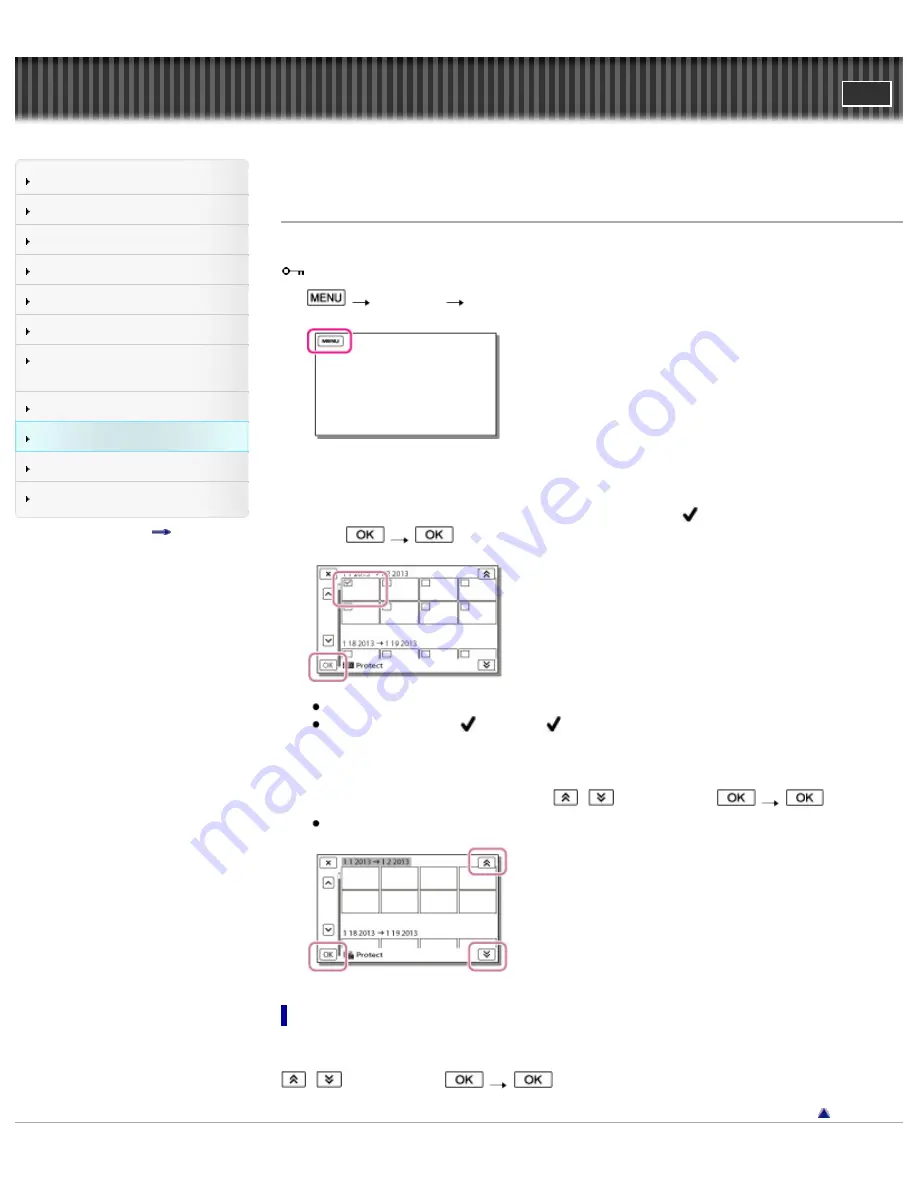
Search
Saving images with an external
device
Top page > Customizing your camcorder > Edit/Copy > Protect
Protect
Protect movies and photos to avoid deleting them by mistake.
will be displayed on the protected images.
1.
[Edit/Copy]
[Protect].
2.
Select the desired setting ([Multiple Images] or [Set All In Event]).
Multiple Images
Select the type of image you want to protect, add check marks
to the desired images, and then
select
.
You can select multiple images.
Select the image with
so that the
mark disappears and you can remove the protection.
Set All In Event
You can protect all images in the selected date at one time.
Select the date you want to protect using
/
, and then select
.
You cannot select multiple dates.
To remove the protection of an event
You can remove the protection from all images in the selected date at one time.
In step 2 above, select [Remove All In Event], select the date you want to remove the protection using
/
, and then select
.
200
Summary of Contents for Handycam HDR-PJ650E
Page 31: ...Back to top Copyright 2013 Sony Corporation 31 ...
Page 33: ...Back to top Copyright 2013 Sony Corporation 33 ...
Page 39: ...Back to top Copyright 2013 Sony Corporation 39 ...
Page 41: ...41 ...
Page 81: ...Changing the settings for Highlight Playback Back to top Copyright 2013 Sony Corporation 81 ...
Page 88: ...88 ...
Page 121: ...Back to top Copyright 2013 Sony Corporation 121 ...
Page 123: ...Back to top Copyright 2013 Sony Corporation 123 ...
Page 147: ...Back to top Copyright 2013 Sony Corporation 147 ...
Page 168: ...Back to top Copyright 2013 Sony Corporation 168 ...
Page 171: ...Copyright 2013 Sony Corporation 171 ...
Page 201: ...Copyright 2013 Sony Corporation 201 ...
Page 208: ...Back to top Copyright 2013 Sony Corporation 208 ...
Page 243: ...Back to top Copyright 2013 Sony Corporation 243 ...






























