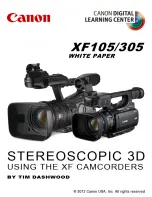"Handycam" User Guide
Search
Operation Search
Before use
Getting started
Recording
Playback
Saving images with an external
device
Customizing your camcorder
Troubleshooting
Maintenance and precautions
Contents list
Top page > Customizing your camcorder > Camera/Mic > Audio Level Display (HDR-
CX580V/PJ260/PJ260V/PJ580/PJ580V/PJ600/PJ600V/XR260V)
Audio Level Display (HDR-
CX580V/PJ260/PJ260V/PJ580/PJ580V/PJ600/PJ600V/XR260V)
You can select whether or not to display the audio level meter.
Shape of the audio level meter differs depending on the [Audio Mode] setting.
1.
[Camera/Mic]
[
Shooting Assist]
[Audio Level Display].
2.
Select the desired item.
On
Displays audio level meter.
Off
Does not display the audio level meter.
Back to top
Copyright 2012 Sony Corporation
142
Summary of Contents for Handycam CX260V
Page 18: ...On trademarks On trademarks Back to top Copyright 2012 Sony Corporation 18 ...
Page 79: ... TV Type Wide Mode Back to top Copyright 2012 Sony Corporation 79 ...
Page 126: ...Copyright 2012 Sony Corporation 126 ...
Page 157: ... and then select Back to top Copyright 2012 Sony Corporation 157 ...