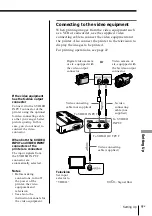11
GB
Setting Up
Setting Up
Adjusting the clock
You can save the time when the images are captured
from the video equipment by adjusting the clock of the
printer. Once you adjust the clock, the clock is
maintained with the battery even if you turn off the
power.
1
Turn on the power of the printer.
The POWER indicator lights up.
2
Press and hold CLOCK SET, then press
b
.
The clock setting display appears on the television.
3
Press
V
/
v
to set the month (for the FVP-1) or date
(for the FVP-1E).
Pressing
V
increases the number.
Pressing
v
decreases the number.
POWER indicator
POWER switch
continued