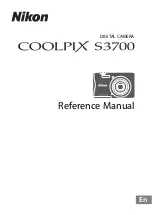12
3
Connect the plug of the
microphone to the INPUT 1 jack
D
.
Put the microphone cable into the cable
clamp
E
.
You can rotate the grip to suit shooting
angles.
1
Align the grip receptacle
1
and
locating hole of the camcorder
with the screw and boss of the
grip. Choose the grip angle, and
fasten the grip securely by
turning the knob
2
clockwise.
2
Connect the cable to the REMOTE
jack.
Connecting the cable allows you to
start/stop recording by using the record
button on the grip.
When changing the grip angle
Unfasten the knob, adjust the angle, then
tighten the knob.
Attaching the grip
Cable clamp
Record button