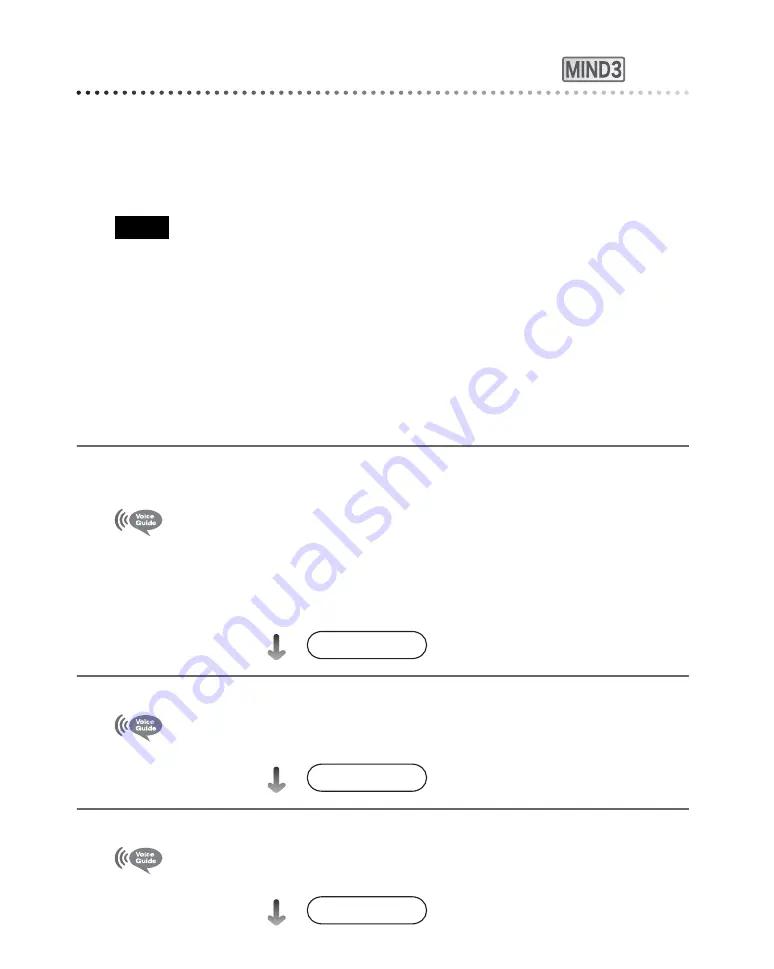
102
Setting/changing the Game mode
In Game mode, you can specify up to three types of custom data released on the AIBO web
site.
This section explains how to specify custom data downloaded from the AIBO web site for
use in the AIBO
®
Entertainment Robot, and how to change the selected custom data.
Notes
•
In the default condition, the AIBO robot comes with a Function Demo (see page 108) loaded as game 1
and a memory game loaded as game 2. No game is loaded as game 3. The procedure below shows how
to load custom data released on the AIBO web site into game 3 using AIBO Custom Manager 3, and
how to enable playing with the loaded custom data.
•
To add games to the AIBO robot, the AIBO Custom Manager 3 (PC software) is required.
•
When using the AIBO MIND 3 software, only Game mode custom data designed for use with the AIBO
MIND 3 software can be added. Custom data designed for use with earlier versions (AIBO MIND and
AIBO MIND 2) cannot be used.
•
The AIBO Custom Manager 3 software can be downloaded from the AIBO web site. For details and the
latest information about AIBO Custom Manager 3 and available custom data, visit our web site at http://
www.aibo.com/.
1
Touch the front and rear back sensors simultaneously for 3 seconds.
Then follow the voice guide prompts to change the setting.
This is the voice guide mode, top menu.
Please select a function.
Touch the following colors on my back sensor: Touch blue for
game and custom mode. Touch orange for set up mode. Touch
red for recording messages and clinic mode.
2
Touch the front (blue) back sensor.
To enter game mode, touch blue. To set up custom data, touch
orange.
3
Touch the middle (orange) back sensor.
To change games, touch blue. To change custom data, touch
orange. To set sounds in autonomous mode, touch red.
Within 10 seconds
Within 10 seconds
Within 10 seconds
Summary of Contents for ERS-7M3 - Aibo Entertainment Robot
Page 1: ... 2 6 5 7 9 8 3 1 1 1 Printed in Japan 2005 Sony Corporation 2 657 983 11 1 ...
Page 6: ...6 ...
Page 14: ......
Page 30: ......
Page 62: ...62 ...
Page 112: ...112 ...
Page 152: ......
Page 161: ...Reference Material 161 ...
Page 164: ... 2 6 5 7 9 8 3 1 1 1 Printed in Japan 2005 Sony Corporation 2 657 983 11 1 ...






























