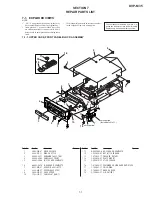5-21
5-4. Drive Manual Operation
When the [2] key of remote commander is pressed from the initial menu, the manual adjustment menu appears as shown above. When using
the Manual Operation, be sure to follow the precautions described below.
Select the disc to use from the disc type setting display.
When Manual Operation is selected after turning on the main power, perform first
Sled Init and Hydet Init using the 0. disc type display.
If any abnormality occurs, press [STOP] immediately and turn off the main power.
Do not perform automatic adjustment while the machine is in FG pause.
Be careful not make any mistakes when selecting command because these commands are not protected. When PLL locks in, sector address
or time code is displayed.
Basic operations (The basic operations can be started either from front panel or remote commander.)
Power
Power button
Power OFF
Stop
Stop button
Servo Stop
Return
Return button
Returns to Drive Manual Operation
Set Up
SET UP button
After stopping the machine, returns to the Test Mode Menu
Eject/Loading
Open/Close button
Stop+Eject / Loading
CLEAR
CLEAR button
Moving between the menu’s submodes
Ten key
0 to 9 button
Selection of menu
Cursor key
→
,
↑
button
Increasing the Manual Adjust values
Cursor key
←
,
↓
button
Decreasing the Manual Adjust values
5-4-1. Setup Displays In Accordance With Selected Disc Type
Drive Manual Operation
SA.FFFFFF SI.FF EMG.00
0.Disk Type
1.Manual Control 1
2.Manual Control 2
3.Manual Control 3
4.Manual Adjust 1
5.Manual Adjust 2
6.Auto Adjust
7.Check
Select the desired type of disc from this display. Then the selected type of disc is displayed the bottom column. Press a number which
corresponds to the desired type of disc. Be careful that optical system is damaged if other types of disc is loaded when DVD-DL is selected.
Be sure to set the disc type without fail.
Disc Type
SA.FFFFFF SI.FF EMG.00
0. DVD SL 12cm 9.Home
1. CD 12cm
2. DVD DL 12cm
3. DVD SL 8cm
4. CD 8cm
5. DVD DL 8cm
6. Disc Type Check
7. Hydet init
8. Sled init
DVD SL 12cm
Summary of Contents for DVP-M35
Page 9: ...1 1 DVP M35 SECTION 1 GENERAL This section is extracted from instruction manual ...
Page 10: ...1 2 ...
Page 11: ...1 3 ...
Page 12: ...1 4 ...
Page 13: ...1 5 ...
Page 14: ...1 6 ...
Page 15: ...1 7 ...
Page 16: ...1 8 ...
Page 17: ...1 9 ...
Page 18: ...1 10 ...
Page 19: ...1 11E ...
Page 32: ......
Page 34: ......
Page 43: ......
Page 45: ......
Page 46: ......
Page 48: ......
Page 50: ......